Improving IKEA’s Website and Mobile App Through Experimentation
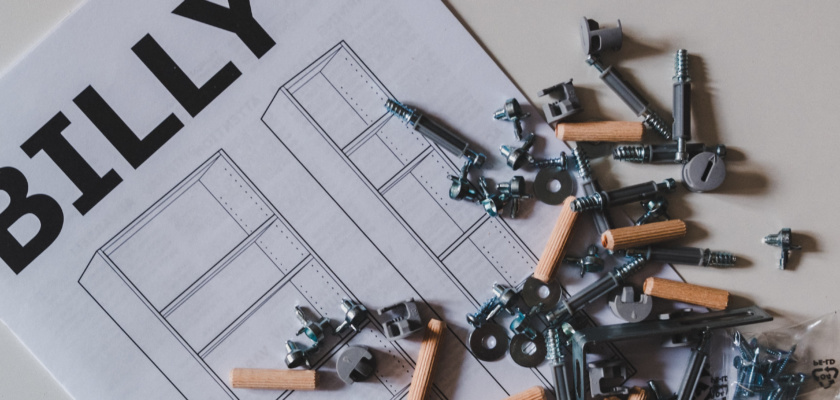
Why IKEA Needs Experimentation
With the rise in popularity of online shopping, companies like Article and Wayfair have geared up to compete with IKEA. These online-only retailers also offer competitive prices with an extensive selection of furniture and home decor items due to their online-only presence. Amazon is another competitor for IKEA with several vendors worldwide selling their furniture and home decor products on the site. In order to keep up with the rising competition, leveraging web and mobile experimentation is crucial for IKEA to optimize its site and drive conversions.
Table of Contents
Website
- Home Page
- Discovering New Items
- Making a Purchase
- Product Specifications
- Product Pages
- Checkout Flow
App
Website
Home Page
IKEAs home page is minimalistic with a clean look. Above the fold, they highlight student life, low prices, and as-is products. These are timely suggestions as back-to-school season is right around the corner and several first-year students flock to IKEA to gather decor for their dorm rooms. The sale section is another great section to highlight as it entices users to start browsing the best deals. IKEA could experiment with what themes they show in the hero image section. Other options could be showing patio furniture or cozy blankets and throw pillows as we gear up for the fall.
All the images throughout the website are static, so an experiment IKEA could run would be to replace the images with a carousel or a video to see if it increases engagement. In this experiment, they could see if more people click on a header image if they’re shown the static image, a video or a carousel of rotating images.
The minimal amount of items in the navigation bar at the top of the page makes it easy to navigate. However, if a user hovers their mouse over the sections like products, rooms, and offers nothing pops up. Users have to click on the sections for a sidebar to appear on the left with more detailed sub-categories. IKEA could experiment with having the subcategories come down from the top vs. on the side along with having more detailed information appear on the screen simply by having a mouse hovered over a section.
Discovering New Items
Once a user selects a category such as “room”, various rooms are shown with a small image. They could experiment with the images shown for each room along with the order that they’re shown in.
Once a user clicks into a specific room they’re shown more options for items in the room ranging from types of furniture to decor, lighting, and storage. They could experiment with the order of these sections along with the layout of the images. Currently, they have 2 rows with 6 sections per row, but they could try showing 3 rows with 4 sections per row. They could test if a larger image for each section would increase engagement.
Right underneath the categories for living rooms, they have an image that leads users to their galleries section that showcases different styles of living rooms that are fully furnished with IKEA furniture and decor. This allows users to get inspiration on how to design their homes. This also matches the in-store experience of going into an IKEA store where they have showrooms for different interior design styles.
Under the galleries section, there’s a CTA to refresh your sofa with new covers. They could use Taplytics Genius AI to experiment with the copy in this section or they could test if another home decor idea such as refreshing your sofa with new throw pillows and blankets would perform better.
Throughout the IKEA website, they only use static images rather than videos or carousel images which could be something for them to experiment with. In the inspirational images section having a video of a showroom would match their current aesthetic while allowing them to highlight more products.
Making A Purchase
Once a user clicks into a line of products such as sofas, they are shown different types of sofas, such as fabric sofas, sofa beds, and sectionals. Upon clicking into one of the categories more selections specify the size the user is looking for. Under the sofa category, IKEA has a bit of copy explaining the value that a good sofa has in a home that they could experiment with.
Product Specifications
For sofas, they currently have filters for the number of seats, color, price, size, and shape with more detailed filters on the side if you click on “all filters”. They could experiment with having all the filters visible compared to hiding some of them.
Each product preview is shown in a lifestyle image and if a user hovers over it, they’re shown an image of the product on its own. Under each main product image are smaller photos showcasing the various color options.
IKEA now has the option to compare products. If a user clicks on the compare button for two or more products they’re taken to a page that shows a side-by-side comparison of the price, customer reviews, material, availability, measurements, number of seats, and features. At the bottom of the page, they show similar products with the prompt to add more items to the product comparison list.
Product Pages
The individual product pages have several images along with a diagram with size specifications. IKEA could experiment if adding a video showcasing the product increases users’ likeliness to purchase it. To save an item, users can either add an item to a shopping list or their shopping cart. In the shopping list section, users can create multiple lists which are saved if they log in. Lists are only saved if a user is logged in, so IKEA should try adding a CTA as soon as a user adds an item to their list prompting them to create an account since it shows the clear value for creating an account at this step of the shopping experience.
Checkout Flow
Once a user adds a product to their cart there’s a pop-up that appears on the right where it recommends related products. They could test how many related products they show and where on the screen the pop-up appears. Once a user is ready to make a purchase they are not forced to create an account, however, IKEA should try experimenting with telling shoppers the benefits of account creation during the checkout process as an attempt to increase customer lifetime value.
There are only 3 steps in the checkout process which IKEA clearly highlights. This is great as it sets expectations for how long this step will take and it makes the checkout process feel easy and fast.
Users add their postal code to see delivery and pick-up options along with a prompt to have someone assemble your furniture for you. IKEA could experiment with the messaging as it currently just says “Interested in assembly?”. They could change the copy to highlight the value of having someone assemble furniture for you by reminding the customer how it would save them time and possible frustration. Finally, they ask for the shopper’s first and last name, email, phone number, and delivery address. The checkout process was incredibly simplistic and easy to navigate.
App
Onboarding
Upon downloading the app IKEA automatically sets the country and language to that from the users’ phone. The onboarding process is incredibly fast and shows users how to use the daily inspiration board based on their style, how to add favorites to their shopping lists, accessing a digital IKEA family card along with a detailed section on how they keep users data secure before being brought to the search page where you can browse products. IKEA should have more detail explaining the benefits of an IKEA family card as they mention you can access the card but they don’t state the benefits of using it which is a missed opportunity on building customer loyalty.
Immediately after downloading the app, there’s a prompt to sign-up or log in to an IKEA account at the bottom of the page. IKEA could experiment with when they prompt users to sign up or log in. They could try including it in part of the onboarding process, or at the top of the page rather than at the bottom with a call out on the benefits of signing up.
One thing to note is that IKEA doesn’t ask for push notification opt-in upon downloading the app or when logging in. IKEA could leverage push notifications with Taplytics to inform users of new products they may like or if a product in their saved list goes on sale. With Taplytics they could also experiment with the best time to send notifications or test several versions of a notification to see which one performs best.
Account Creation
While there were no prompts to create an account during the onboarding process, they did include CTAs to sign in throughout the app. They could experiment with the placement of these CTAs along with the language they use to encourage users to sign in.
The sign-up process had autofill options but did not have any social sign-in options which would be a great addition for them to reduce account creation time. Once a user creates an account they’re given the option to opt into marketing communications or the loyalty program.
IKEA should add a section explaining the benefits of joining the loyalty program since it doesn’t give any details on the perks of joining. They could have a small pop-up listing or video explaining the benefits. After signing up, users receive an email to confirm their account before they’re able to access the app again.
App Interface
On the IKEA app, users can search by typing in information about a product or they can scan a product’s barcode while shopping in a store. A feature they could include is the ability to search through photos where a user can snap a photo of a product or upload a photo from their phone with IKEA showing them similar products based on the image uploaded.
The app’s home page consists of inspirational photos that replicate a Pinterest board. They should experiment with replacing the inspirational photos with categories of different rooms as they do on the website since it’s an easier way for people to find what they’re looking for. Typically, shoppers go into IKEA looking to get a product for a specific room so by dividing the home page by room, users can easily find products that are related to an area of their house.
Currently above the inspirational photos, they have a small scrolling bar for each room, however, it would be a good test to see if making this section more prominent aids with engagement.
The search page has a “browse products” section but again, a great experiment would be to test if changing it from “browse products” to “browse rooms” helps increase engagement. On the inspiration page if a user clicks on one of the lifestyle photos they can select certain items to see more information on them.
Upon clicking on an image there’s the option to share it through social sites. An alternative to this could be to create shared lists with other people. Currently, only one user can work on a list, however, if someone is moving in with a roommate, their significant other, or a family getting inspiration for a new home, having a shared list would be incredibly beneficial since several people could collaborate on a list of products. IKEA could also experiment with adding a favorites button to items on the list.
The list tab is great for organizing items for different rooms or categories, however, it could be used for groups of people to add several items with the ability to favorite those that stand out to keep the list even more organized. This would be additionally important if IKEA were to create the ability for several people to collaborate on a list.
Overall, IKEA has a very clean website and app where users can easily filter items and gain inspiration for furnishing and decorating their homes. With the increasingly competitive market for online home stores, experimentation will be crucial for IKEA to maintain and build its online presence. With Taplytics IKEA could incorporate push notifications, no-code A/B testing on both web and mobile to increase engagement and drive conversions.
Learn more about why teams pick Taplytics over Optimizely and how our pricing compares.









