Personalized Push Notifications to Inspire Yours
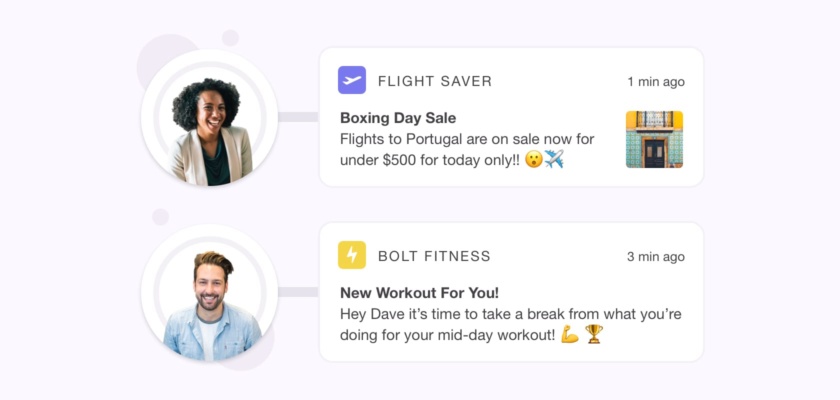
The more targeted and personalized your push marketing åcampaigns are; the higher your return on investment. It sounds simple, right?
But what do highly segmented, targeted, and personalized messages look like? And how do you gather the data and insights you need to make them stand out from competitors?
In this post, we’ll walk you through some good app notification examples to show you what’s possible. We’ll also provide best practices on targeting and personalizing your posts by user locations and segments.
Personalized and Targeted Push Notification Examples
Many businesses get started with simple one-off push notification campaigns. These are good for informing Android or iOS app users of a new sale coming up, like for Back to School. To truly engage with and provide value to users, you must go deeper.
That’s where user segmentation, personalization, and geo-location based targeting comes into play. Let’s take a look at a few good app notification examples.
1. A user segmented, targeted push
You can segment users based on their drop-off at different points during the sign-up process. Sometimes a user goes through, say, two of the three steps to actually sign up for your app, but doesn’t opt-in for location-based pushes. You can use a targeted push campaign to bring them back to opt-in at a later date.
On the flipside, customers often opt-out of letting you collect their location information after they download your app. You can push a targeted screen message before that moment to explain why opting-in is beneficial to them.
It’s essential to add a value proposition (e.g., what they get if they finish the onboarding flow). For example, access to deals, order updates, or in-stock items at a store near you.
2. Personalization
Abandoned cart recovery is a common use case for personalization push notification campaigns. If an app user has left something in their cart, you can send them a message two hours later, saying: “Hey, you forgot something.”
The best push notification messages include a sense of urgency. This strategy requires some data collection on the backend. Your message can reference that a specific item in their cart is running out fast:
Ritual optimizes push notifications that are coordinated with their email outreach strategy. It enables them to streamline efforts for each customer touchpoint. Ritual introduces a new promotion through email. When the offer is almost over, the company sends a reminder to app users through push notifications.
Ticketmaster also sends concert recommendations that are personalized to users based on past in-app behaviors. The example above helps to re-engage users and urgently prompt them to complete a purchase.
3. Geo-location based push notifications
To add an extra layer of personalization to an iOS or Android push campaign message, you can use geo-location based push notifications. There are two ways brands can send push notifications based on a user’s location:
- Location-based notifications: App users receive these pushes based on data collected on the backend. It can be based on a customer’s IP address, or information they’ve entered into order forms (e.g., city, region, and country). Users that live in a specific location receive pushes through geotargeting. Keep in mind, it’s a broader way to target than the next type of push notification.
- Geo-triggered push notifications: In this case, pushes are triggered when users physically appear near a specific geographic area in real-time. This type of targeting is executed through geofencing or beacons. You can create geofences using GPS coordinates or RFID signals to map out a “fence” around an area. Once users move within the geographical fence, it triggers a push notification to be sent. Tiny devices called beacons can send Bluetooth Low Energy (BLE) signals to a user’s nearby mobile device. This technology is most often used at stores or other physical locations owned by app makers.
Here are a few good push notification examples for geo-location targeting, by industry:
- Airports and travel: Travel-based marketers can target people they’ve identified as having stayed more than, say, two hours in an airport. The time-based tracking indicates someone is likely waiting for a flight.
Sephora has used location-triggered push notifications to help travel users find stores located in airports. This well-timed, engaging, and playful example is perfectly designed to boost mobile user engagement.
- Telecommunications companies: To boost data-plan payments, you can push a reminder message to customers to buy top-ups when traveling. Sending special offers is an excellent way for brands to show users value when they leave their city or country.
- Engage users when they leave a location: After a customer leaves a geofence, you can send a discount offer for the next time they’re in the area. Additionally, ask them to write a review of their purchase or experience (e.g., at a store, restaurant, or coffee shop). It’ll help your brand to remain top of mind for the customer, or gain helpful feedback.
- Stadiums and sporting events: McDonald’s identifies a user’s city to create timely push notifications relevant to local sporting events. In the push example below, McDonald’s sent Toronto sports fans a special offer after the Raptors had a good game. Their strategy engages and delights users when they are in the mood to celebrate.
Push segmentation, personalization and targeting best practices
If you’re just getting started, you may be wondering what the best template is for kickstarting a highly targeted campaign. We’ve already talked about using pushes to boost opt-in rates. So, what’s next?
1. Start with segmentation
Once you understand and identify different user segments or even different app user personas, you can run tests to monitor how they interact with your app and other channels after a push message has been sent out. You should collect data on the backend and integrate analytics and A/B testing tools to understand what works best.
2. Move on to personalization
At this point, you can begin to target and send out personalized messages to different user cohorts. Then, analyze those personalized messages by user segments. At a higher level, any opportunities where you can add their first name can boost your campaign impact. If a customer purchased one type of product after your last push, send them a recommendation or a new arrival for that product a few months later. For example: “Hi Susan, We’ve got skinny jeans, size 8 in a new summer color. Check them out before they’re gone.”
3. Next, layer on location-based targeting
The type of targeting you choose depends on your company’s industry and goals. Geofencing works well for quick-serve restaurants (e.g., for regional customers that get close to a specific location). If a customer is near a brick-and-mortar retail store, then beacon targeting might work better.
You can also layer on and test time-based pushes at this point. For instance, if Toronto Pride is coming up, you can promote special offers near the celebrations. Consider fun, engaging, and relevant ways those pushes can aid a user in their customer journey.
4. Use a kill switch
Having a kill switch in your push campaigns allows you to set parameters around when a push notification should or shouldn’t be sent out. It’s a fail-safe that helps users avoid messages that don’t apply to them, or that they’ve already received. For more on how kill switches work, refer to this post on our blog.
5. Finish with tracking and A/B push notification testing
When you’re just getting started, I recommend A/B testing the timing or content of your Android or iOS push notification messages. That’s because you may not have targeting or segmentation set up yet.
Starting with timing helps you see when people are opening and interacting with your pushes the most. Experiment to learn if people on Tuesday afternoons interact with a push better than they do on Wednesday mornings. Then, nail down the best times to send out pushes for the highest engagement.
For content, you can test copy, images, emojis, and more to see what’s resonating the most with different customer segments. From there, experiment with segmented targeting. Then move on to testing personalization.
Personalization comes from understanding what content resonates with different users. If you have other user data, do analysis on your own to find out who a person is that opened a particular push, and create targeted segments based on that information.
Finally, you can begin to identify specific geolocation-based targeting opportunities with which to analyze and experiment.
What you can learn from these good app notification samples
With the right amount of backend analytics and A/B testing data, you can build on the iOS and Android push notification examples we’ve provided. This post gives you basic examples of good push notifications.
For more inspiration, you can check out our latest post on location-based push notification ideas. Or, read up on push notification best practices for customer personalization.





