E-Commerce Optimization Best Practices Masterclass
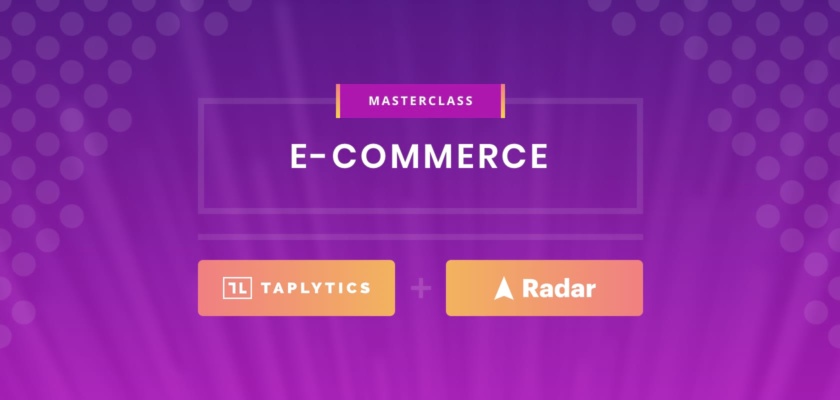
In our E-Commerce Masterclass we cover best practices on e-commerce optimization with a simple framework by breaking it down to customer experiences, out of store, on the way to store and then in-store experiences. Then we look into conversion and post-purchase best practices and cover some concrete use cases of how Taplytics and Radar respectably can help drive better ROI with laser-focused demos.
With respect to best practices around experimenting and your onboarding flow, a question that we usually get is how do you ensure you’re delivering the optimal onboarding experience to help customers get to that aha moment and make a purchase from your store on that first experience in order to maximize return on ad spend.
E-Commerce Optimization
Your product onboarding flow is the first thing any of your net new users from a paid acquisition campaign will see. If you think of it as a first impression, it should be a good one in order to help convey what you offer with the least amount of friction.
Some things you might want to consider experimenting with are not only copy but also imagery, iconography and even experimenting on different social sign-in options for frictionless account creation. You can also test the number of screens that are presented for that first experience on your mobile app or web app as well as questioning any sorts of fields that you might not need, like a phone number, birthday, or credit card info information that might be better deferred to the checkout flow when that information is actually needed.
In addition, you should think about allowing the option to skip your initial tutorial to see how that affects conversions and sign-ups while offering tooltips within your app instead. As for best practices around push notification opt-in modals, this is one of the highest ROI channels on mobile.
Push Notifications
So how do you maximize and continually earn your users’ trust? Push notifications are undoubtedly a driver of revenue, retention, and engagement. You’ve probably had the experience where you download an app and right from the get-go, you’re hit with a push opt-in permission screen. This may not be effective without telling users the benefits of subscribing to push notifications in the first place, especially since people may be suffering from push notification fatigue.

Flipp has done a great job in presenting the main reason why you should subscribe to their push notifications. Some of the things that you might want to consider experimenting with are the timing of when a push opted modal is presented. Perhaps it’s when you start adding items to your cart. You should also experiment on images that might better convey what the value is, how to opt-in or if a user has opt-out of push notifications, and experiment on once you re-present a similar opt-in at a later point in the customer life cycle.

Here’s an example from the Nike sneakers app which is a bit of a hybrid onboarding flow. They clearly show and demonstrate the value of their app as well as the benefits of subscribing to push notifications all within that initial onboarding flow. There are different ways to go about tackling both onboarding flows and push opt-ins, but you’ll never know unless you actually experiment and find out what the best experience is to maximize those conversions and return on ad spend for those paid acquisition campaigns.
Geofence-Triggered Messaging
If a customer is engaging with your app, but they’re not at your store, there are two things you really might want them to do. One is to make a purchase, the second one is how do we drive them to the store and get them to engage with the physical experience and hopefully buy something there.
Ibotta is a coupon or cashback app. If you go to Home Depot, whether it’s their website or their physical location and you pay with the Ibotta app instead of paying directly with a credit card, cash, or another method you’ll get cash back through Ibotta. What Ibotta did is think about how they can capture more share of wallet of what people are spending when they’re actually at the stores of their partners such as Home Depot, Walmart, Target, and Walgreens.

Ibotta doesn’t have access to the address and location of every single one of their partners’ locations across the U.S. or the globe, so they were looking to find an easy way to put a geofence around every single one of those locations so that they could hit their user with a push notification when they’re in the vicinity of one of those partner locations and remind them about the utility of the Ibotta app and how useful it might be if they happen to be inside one of those stores.
They ended up using Radar who has an out of the box POI database where you can quickly set up geofences for any number of household name brands such as Home Depot. With that, they sent out push notifications reminding users of the app when they were in the geo-fenced area surrounding their partner stores. They saw was a 30% increase in app opens as soon as they implemented that push notification, as a result, their revenue and conversion rates went up as well.
T-Mobile Tuesdays is another Radar customer who does something similar in terms of leveraging the context of the user’s location to drive a better app experience. If you’re a T-Mobile customer, you might be familiar with their popular app T-Mobile Tuesdays, which is basically an app where T-Mobile provides coupons, discounts, and exclusive deals that drop every Tuesday as the name implies for their customer base.
One piece of consistent criticism they were getting is that the deals weren’t always geographically relevant for their customers. Maybe they’re promoting a restaurant brand that’s only available on the West coast, but the user is located on the East coast. To solve that, T-Mobile installed the Radar SDK and started understanding where the user was and on the business development side, they started sourcing coupons and discounts that were more geo-specific.
It just goes to show that when you’re considering the context of the user and using that to further personalize and contextualize the app experience, it leads to great things for the engagement of the app.
Mobile Order Ahead
Mobile ordering platforms have been proven to intensify customer loyalty, increase purchase frequency and lift average ticket sizes through order customization and easier checkout options.
This means that mobile ordering is not a simple substitution for in-store purchasing, but a channel that can enhance a customer’s lifetime value. So why not test these methods?

Let’s take a look at mobile order-ahead designs. With Ritual you can easily click and add items to your cart versus Grubhub which gives you the option just to add more items to increase that order size and navigate back to the menu with the add more button. Lastly, Starbucks adds both experiences together by adding more items with suggesting favorites to allow more ways to add to your cart.
A recent study by Business Insider shows that order ahead already increases average order size by 20%. So make sure your customers are getting the best experiences here and you’re testing out these different methods to increase that checkout size.

A QSR client of ours did a test on their order button to either show or hide a button. The results proved that on average users who were exposed to the button variation ordered 4% more line items and those that were on baseline (not showing that button). Users who didn’t order from a favorites page ordered 3% more line items than those that ordered directly from their favorites page. For average number of line items per order, not showing the button outperformed the variation of showing the button for breakfast and dinner, however, at lunch is when users added more line items to their order.
Some takeaway tips here are to ensure that all the functions of the application are easy to find and easy to use. Make sure that the buttons on the application are visible and big enough so that a person with any size hands can easily tap them. Make sure to check that all text in the application is big enough and the appropriate font, so that users with any sharpness of vision can easily read that.
Another best practice is to continue testing different iterations of your order flows for mobile and even on your websites. Starbucks’ mobile order and pay already represents 10% of their total transaction at high volume stores, directly contributing to those increased company sales. Testing the first page on an order for different users depending on certain attributes can be key.
New users can be segmented into an order flow for feature drinks or the menu for them to start their orders as they may be unaware of what to get versus existing users who may appreciate a custom experience landing them on their previous order or favorites page. Testing these interim flows for your users can improve those experiences on mobile order-ahead and create higher conversion rates.
Optimizing the order experience itself is very important, but once the customer has actually made the order whether it’s for curbside pickup or buy online pick up in-store, more commonly known as BOPUS, we want to make sure that we’re providing a great experience while the customer is en route and once they arrive to pick up that order. An example is American Eagle. They do a great job with this and their focus was to decrease the wait time and make as frictionless an experience as possible when the customer is coming to grab their order whether it’s for curbside or in-store pickup.
They use real-time location updates to understand where the user is, how far away they are from arriving and they can coordinate their staff within the store to time it perfectly so they’re meeting the customer as soon as they’re pulling in the parking lot to minimize or eliminate any wait time. Similarly, if the customer is going into the store to pick up their order, the staff can better anticipate the customer arriving to make sure their order is ready to go as soon as the customer is on their way.
Imagine the customer places their mobile order and then they can indicate that they’re on their way. At that moment, they’ll start tracking their customer’s location, similar to getting directions from Google Maps so they’re understanding where the customer is. With that information, they’re able to streamline the operational flow of the store and reduce or eliminate customer wait time.
Radar is able to use push notifications to trigger messaging to the customer as well. Maybe you want to ask the customer to pull into a specific curbside spot, or once you’ve seen them pull in the parking lot, or you want to send them a reassuring message that just says something like, “we know you just parked, we’ll be there soon” to make sure that there’s no frustration or ambiguity about what the next step is once the customer has arrived. When you bring these together, it helps increase customer happiness, reduces their wait time and it makes for a much smoother and more streamlined operational process.
Best Practices for Curbside Pickup
As of February 2021, 50% of the 211 retail chains identified in the 2020 digital commerce, 360 top 1000 e-commerce companies, offered curbside pickup for orders placed online.
That’s up from only 6.6% in April 2020. So there’s a huge jump in companies that are doing this. In these COVID times, concerns about health and safety are going to be top of mind for all customers and that extends to the curbside pick up just as much as in-person shopping. Thoughtful planning will help you execute a safe and efficient pickup process.
Just to highlight some examples of how some stores are doing this, Walmart lets you easily identify your vehicle to avoid having to get out of your car and waiting in long lines. Target lets staff know when you’re on the way to ensure that smooth transition upon pickup creating that great customer experience.
Another way to boost the basket value of each curbside pickup offer is incentives to shop again. For example, supporting post pickup coupons or deals for future purchases, and combining that with an opportunity to send feedback on their experience if they do use this option.
Another example is Bed Bath and Beyond. They use a tracker to show where in the queue your order is making it easy for you to identify when to leave and when you’ve arrived. Now is a really great opportunity for your organization to start testing these experiences and have them become a part of your product roadmap.
In-Store Experiences
The last piece of this flow is the in-store experience. Going back to the American Eagle example, they do such a great job leveraging the context of the user to drive the experience when you’re inside an American Eagle location they geo-fence each of their stores, so they can serve you a different app experience when you’re in the store versus when you’re not.

One of the cool features that they provide to in-store shoppers is scan and pay. As you’re pulling clothing or other items off of the shelves to make a purchase you can use your phone’s camera and the American Eagle app to scan those items and have a self-checkout experience and then pay through the app.
Just ask any staff member who’s around if they could pull the tags off your clothing and then you can be on your way. The goal is to make the experience for the customer as seamless as possible. They identified that waiting in line is something that customers obviously prefer not to do and this is a way to alleviate that. Transferring more orders to digital, where they can measure and associate with loyalty programs reduces friction for the customer and brings a better in-store experience for the user.
One other example is BJ’s Wholesale Club. They also use scan and pay and use a geo-fence, but they have a few other experiences that go above and beyond that to make sure that the customer is getting the best experience possible when they’re in-store. One is in-store coupons.
You can see a mode that’s only accessible when you open the app in a store within the geo-fence that they’ve set up. Then they have a coupon section where you can get access to today’s deals and the latest coupons that are just specific to that store.
This gives direct value to a customer. They also have delis but a point of friction for the customer is that you have to go up to the deli counter, grab a ticket, wait for your number to be called, wait for your order to be prepared, and then you can finally go on your way after all that. They created mobile deli ordering where you can order from anywhere in the store even if you’re not even remotely near the deli. Then once you’re done buying everything else and making your way through the store, you could stop by the deli as your last stop and grab the order that has already been prepared for you, eliminating the need to wait in line.
This is focused on increasing cart size by offering easier ways to transact. It’s moving more of the sales to digital, where it’s easier to tie to loyalty and it’s also reducing friction for the customer by not requiring that they wait in one or two or several lines while they’re walking through the store and buying things along the way.
Abandoned Cart Emails & Push Notifications
In terms of optimizing for conversions, it’s an absolute must to implement abandoned carts emails and push notifications. A recent study has estimated that abandoned carts attribute to over $1 trillion in lost revenue globally.
So why do users abandon carts in the first place? It can be a combination of different factors from the price when it comes to unexpected cost or a customer has found a better price elsewhere, or maybe it’s simply too expensive and they just decided to not move forward with the purchase. Another reason could be poor technology and processes where the website or app was a little bit too difficult to navigate, there’s a crash, or the process was too long because of a complicated checkout flow.
It could also be due to a lack of commitment where users are simply browsing and they decided not to buy yet. Lastly, it could be a security issue with excessive payment security checks that add a lot of friction to your check-out process or even on the flip side, payment security concerns.
In order to protect and recover revenue, a few things you should consider experimenting with are the timing of your push notification or email, the copy, and images. If you’re using rich push notifications on mobile you can test the urgency around the messaging as well as the different channels you can actually experiment with, whether it’s outside of push or email, it could be SMS or even voice if you have a voice-enabled app from Alexa or Google Home.
Building Loyalty
So what about building loyalty after that very first purchase for your newly acquired users? A strategy to help your customers convert more and build a habit of shopping at your store is sending a thank you message after that very first purchase or offering a subscription at a lower initial price.

This could help turn first-time customers into lifelong customers with the goal of increasing customer lifetime value. An example is from Sleep Country. Above, you can see an offer where you can get $230 off anything in store on qualifying product lines. Some of the things you might want to consider here in terms of experimenting are the timing of the offer, throwing in free shipping as an incentive, or changing the threshold for the amount spent to qualify for the offer.
You could also experiment on the copy, the amount of incentive, implementing variable rewards that are randomly interspersed, or a gamification style loyalty system in order to help those customers become lifelong customers.
Checkout Flow Optimization
In terms of optimizing for your checkout flow, this is undoubtedly the most important part of your e-commerce app to experiment on outside of the products itself. Your checkout flow is the gatekeeper to helping you actually generate revenue.
You should question everything in your initial checkout flow, asking whether or not you really need their phone number or second address line, or even consider moving it to another point on a later screen. You should also consider are if the copy is clear and succinct. Are there errors due to your lack of input or are they clear?
Some other things to consider are the required fields, the payment options available whether it’s through Apple Pay, Google Pay, or PayPal, and finally, if the images that you’re using in that checkout flow are relevant and engaging. You won’t know what works best until you actually experiment.
Another example is merging the real estate in your checkout flow for increasing average order value with cross-sales or upsell. Maybe it’s a little bit too noisy or actually impedes users from following through with their purchase. Another test is hiding elements to see whether or not it affects the actual conversion rates of your checkout flow or leveraging recommendations algorithms for something that they might like, or adding elements of scarcity, such as flash deals or even countdown timers in order to emphasize that it’s a limited time offer.

Believe it or not, location can also be helpful with check-out funnel optimization. You may be familiar with the idea of address auto-complete, it’s when you start typing the name of a location or an address, and all of a sudden you get some recommendations on how to finish that more quickly. This is definitely a best practice in the checkout funnel. One of Radar’s clients added address autocomplete in their checkout and they did a head-to-head AB test against the status quo to see if it would make a difference. They actually had nearly a 2% increase in conversion in the checkout funnel alone after they implemented this which at scale is a huge difference and can be huge revenue numbers. This test ended up being one of the most impactful AB tests that they did all year, last year.
Minor conveniences and small ways that you can make the checkout funnel slightly easier can make a really big difference for your bottom line.
Taplytics and Radar Demo
In the E-Commerce Masterclass, we showed a demo of Taplytics web visual editor to demonstrate how you can make no-code experiments to your website. You can watch the demo on the “Taplytics Web Visual Editor” chapter here.
We also covered how to use geo-fences with Radar which you can watch at the “Radar Demo” chapter here.
