Part 2: How Pinterest and Sephora Use AR to Let You Try on Makeup at Home
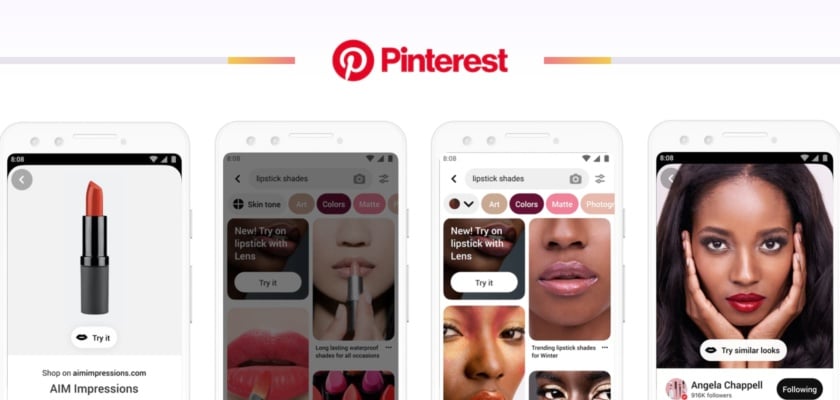
TL/DR
- If you haven’t already, check out part 1 of the Pinterest and Sephora AR series
- Pinterest and Sephora’s AR looks realistic and blends well with any makeup you’re wearing prior to using the AR on the app
- After using the AR feature on Pinterest, users can save the looks to their board which automatically get shared with their followers, allowing for more organic traffic to the product
- Sephora has also used AR on their app since 2017
- As a makeup lover, I have a lot of suggestions on how they could upsell products
AR is on the Rise
While Pinterest and Sephora are using AR to promote the purchase of makeup products, AR has been on the rise in recent years. My first memorable AR experience was back when Pokémon Go took off. When Pokémon Go was at its prime popularity I remember seeing people gather in parks to collect Pokémon during lunch hour. This proves that AR is a powerful tool that is extremely effective at making users take action whether that be going to a certain location to collect a prized Pokémon or using a makeup AR tool to influence your purchasing decision.
Pinterest’s AR Experience
I tested out the feature for myself and was incredibly impressed with how well it worked. Users have the ability to try on lipsticks or eyeshadow shades. In order to access the AR feature, you can either search for a product such as “lipstick” or “lipstick shade” then select the “try on” option. Alternatively, you can open the Pinterest camera in search and click “try on” to find shades from brands such as Sephora, Urban Decay, Estée Lauder, and NYX. From there, Pinterest opens up your front-facing camera and you can swipe through different shades to try them on. What I found most impressive was that I was wearing eyeliner when I tested the app, and even with the bold colors, the AR made it look like the eyeshadow blended in seamlessly under my eyeliner rather than just layering it on top of my eyelid.
After finding a shade you like, the price of the product is listed at the bottom of the page with the ability to immediately add it to your cart with the “shop” button. This shop button allows you to make a purchase directly through the Pinterest app.

If a user isn’t ready to make a purchase, they can pin the product to their board and come back to it later. If they want to see similar looks or products, they can simply scroll down to see more photos. The great thing about Pinterest is that they always give great recommendations on similar products and never fail to show me something I’m interested in.
Experimentation idea: Pinterest could experiment with which colors are recommended to a user. They could either do this by putting the most popular colors first or by recommending shades that are similar to ones a user has searched for, pinned or purchased in the past. This could increase the chances of a user seeing a product they’re interested in and making a purchase.
What I liked about the ability to try on makeup in the Pinterest app was that I could save it to one of my boards and come back to it later if I wasn’t ready to make a purchase yet. This is useful for vendors and users alike since pinning an image to their board allows users to come back to a product since it’s saved on a user’s personal Pinterest board. This is also an excellent way for makeup brands to reach customers organically. On Pinterest, you can follow people and their saved pins show up on your homepage feed. This means that after I saved the lipstick shade I virtually tested on one of my boards, all of my followers would see it in their feed as a regular post and not an advertisement. This also gives validation through social proof as someone you trust and follow has saved the product.
Another thing I loved about shopping for makeup on Pinterest was that you could select your skin tone after searching for a makeup product. Based on the skin tone selected, Pinterest recommended products that they thought would look best on you.
Experimentation Idea: In order to promote purchases on the app or saving AR looks, Pinterest could recommend saving the AR beauty product to a Pinterest board named “Wishlist” or “Makeup Shopping” to encourage users to save the product. They could then test if saving a product increases the likelihood of a purchase being made.
Bonus Experiment: Pinterest could also A/B test the names of the boards they recommend you save a product to in order to see which one drives more saves or purchases.
While Pinterest has launched the AR feature with lipstick and eyeshadow, I believe their next AR feature should be adding fake eyelashes to their looks. Fake eyelashes are a makeup trend that has become increasingly popular and has been taking Snapchat by storm. Almost every Snapchat filter includes fake eyelashes and they make a huge difference in making your eyes look bigger. In addition, getting lash extensions has been increasingly popular and it’s common to wear falsies when going for a night out or a special occasion. False eyelashes also make a huge difference in a makeup look so by adding this feature could really elevate their AR experience.
Pinterest’s Advertisement Strategy
Something I’ve always loved about Pinterest is that the advertisements on the app don’t look like ads. The content always flows well with the feed and seems to blend in with the rest of your recommended posts on your home feed. Using AR to try on makeup in the app didn’t feel like I was being sold a product. The experience was fun, interactive and honestly impressive to use. I think this is a great way for companies to engage with users in a new and unique way. In addition, the shopping experience was seamless and I had the ability to make a purchase without leaving the Pinterest app.

Push Notification Idea: Once a Pinterest user saves a certain amount of AR pins they could receive a push notification prompting them to make a purchase or check out similar products.
Other Avenues for Pinterest to Promote AR Products
The purpose of using Pinterest is to create inspiration boards. I believe a smart way to keep up that theme while promoting products could be through Pinterest creating curated boards that highlight products that are available to try on with AR. An example could be a board for “Bridal Looks” showcasing higher-end brands they’re working with such as Estée Lauder and blushed toned products. They could also have a “Night Out” board highlighting brands known for bold looks like NYX and Urban Decay with bold lips and smokey eyes on this board. By Pinterest creating these AR-themed boards and encouraging users to follow them, it could engage users in a more organic way and introduce them to products they may not have been familiar with while encouraging the use of the new AR feature.
Push Notification Idea: If Pinterest were to create these boards they could do so by sending users a push notification leading them to AR boards that appeal most to the user based on their previous pins.
Sephora’s AR Experience
While the concept of virtually trying on makeup is new to Pinterest, they aren’t the first to do it. Sephora has been using the same technique to allow users to “try on” products on their app since 2017 with their “Virtual Makeup Artist” feature.
Once you download the Sephora app you can browse through their products. When you click on a product there’s a “try this shade” button. From there you’re prompted to either snap a photo or use the image of one of their models. Once you take a photo then you’re prompted to select your skin tone. This ranged from light, medium, medium-deep and deep. Afterward, you can start adding products to your image and even intensify the pigment to see how the product would look lightly applied vs. packed on. While this may not work for opaque products like liquid lipsticks, it’s beneficial for products that you normally layer on when regularly doing your makeup such as eyeshadow, lipstick, or blush. This is also useful for Sephora since by adjusting the pigmentation of the AR, customers may be more likely to purchase a product if they can see how it would look lightly vs. heavily applied.
With the AR feature Sephora also has “looks” you can try which are pre-set filters combining products Sephora has selected to add to your image. One thing I found was that the AR looks were quite bold and featured products that the average makeup user may not purchase.
Feature Recommendation: In order to ensure users are seeing AR makeup looks that match their style, Sephora could use a beauty quiz to see what products a user is interested in. Based on the results of that quiz, they could recommend AR looks that match the users’ makeup style and product preferences.

Feature Recommendation: A great way for Sephora to upsell products would be to show what the makeup product would look like with a primer added to it. Wearing a primer on your eyelids prior to applying eyeshadow makes a huge difference in making eyeshadow colours pop. Sephora could show what an eyeshadow would look like with and without a primer as an incentive for users to add another product to their cart when checking out.
After trying on the AR makeup look, users can directly add the product to their cart, making the shopping experience seamless while allowing users to continue browsing. In addition, users can test out makeup palettes such as the Urban Decay one shown below. Testing a palette lets users pick which color they want on their lids, crease, and outer corner to create a complete look with the palette. This is also fun for users since they can play around with different looks based on one product.

Recommendations for Pinterest and Sephora
While I thoroughly enjoyed using both the Pinterest and Sephora AR makeup there are a few recommendations I think could enhance their user experience. The first one is having the ability to add eyeshadow directly under your waterline. Typically when wearing eyeshadow you don’t just apply it on your eyelid, but you also add a bit directly under your waterline. This is especially important when wearing bold shades or a smokey eye. I think this addition would help users see a more complete eyeshadow look. You can see in YouTuber Rachel’s look that the red eyeshadow doesn’t look well blended since the shadow is only applied to her top lid. In the image below you can see how the red eyeshadow is simply put on her lid and needs to be smoked into her waterline. For reference, you can also see how a look is completed with eyeshadow under the waterline.
|
|
In addition, Sephora and Pinterest could add step-by-step instructions on how to replicate the makeup looks. This would be beneficial for makeup newbies who are looking to replicate a look.
Another upsell for Sephora and Pinterest could be to sell makeup remover products after a customer has played around with the AR feature. A customer could receive a pop-up saying, “Wish removing bold colors was as easy as turning off this filter? Try product XYZ”. Makeup remover is a staple product that all makeup users have and quickly go through, making it an easy upsell.
As a huge makeup fan who works in the tech space, I’m extremely excited to see how makeup brands are leveraging AR to enhance their user experience and reach potential customers in a new and exciting way.
Want more Sephora and Pinterest content? Find us on TikTok and check out our Peloton series!
__
For more information about Taplytics and how we help companies optimize their apps and websites, feel free to reach out – we’d love to chat!


