No, @Pinterest. I am not getting married. But thanks for the friendly reminder that I'm #StillSingle. pic.twitter.com/6ibks20bo9
— Danna Sadetsky (@dsadetsky) September 4, 2014
5 Digital Personalization Lessons from Spotify, Pinterest, Netflix & More
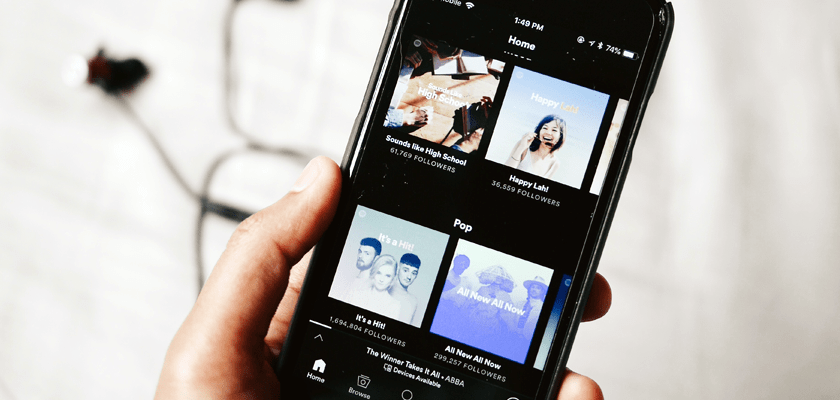
Personalization has always been a powerful tool for engaging consumers.
Remember Coca Cola’s 2014 “Share a Coke” campaign? (The one where they put people’s names on their bottles.) That campaign increased the cola brand’s sales in the US for the first time in 4 years.

With the explosion of digital channels and devices over the past few years, brands now have enormous amounts of data they can use to personalize their user’s experience. And consumers are expecting it. Salesforce research found that 59% of consumers say tailored engagement (based on past interactions) is very important to winning their business.
However, personalizing your customer’s digital journey can be resource intensive—especially if it requires an overhaul of your existing infrastructure. You may also be worried about where the line between customization and creepiness lies.
In this blog, we’re sharing digital marketing personalization lessons and examples to help you confidently move forward with tailoring your users’ digital experiences to their preferences, behavior and more.
But first, we’d like to share a cautionary tale…
1. Test Your Assumptions Before Personalizing Marketing Messages
In 2014, Pinterest wanted to send personalized email campaigns to users based on content they had pinned to their boards. So, it decided to send a congratulatory message to users on their nuptials based on wedding content they had been viewing and saving.
The problem: many users were not planning a wedding. Some were completely single. They were simply creating a day-dream board for fun.
The lesson: Test your assumptions around user behavior before launching campaigns to all users. A/B testing can help you better understand user intentions, and prevent you from sending out messages that negatively impact user engagement.
2. Start Simple With Category-based Recommendations
If you’re beginning your journey into user personalization, a great place to start is recommendations. Embedding recommendations for relevant content and products into various areas of your app will keep users engaged and invested in it.
Basing these recommendations on broad categories that already exist for your content or products is the simplest place to start. For example, Nike’s app customizes the app home screen based on the user’s gender.
Users can also share their interests or favorite activities to get curated lists of items that fit into that category.
The lesson: To get started with personalization quickly, use content or product categories you already have at your disposal. Test out the placement of these recommendations to see if users are engaging with them.
3. Level-up With Behavior-based Recommendations
To enhance user personalization even more, next consider building a more sophisticated recommendation engine based on user behavior—like Spotify does for its users.
Their curated playlists take user listening data into account when it recommends music users may like. This data comes from songs they like and have listened to the most (vs. skipped songs) and similar songs to those on other playlists.

Spotify uses their algorithms to create a “Discover Weekly” playlist every Monday for all of its users. It’s become a cornerstone feature that users recognize and look forward to using. Spotify also create timely, year-end roundup playlists of a user’s top listened to tracks and makes new suggestions based on it.
The lesson: Investing in behavior-based personalization can put your app on the map. If this type of personalization sounds too resource intensive, consider exploring engagement platforms that work with your existing systems and use user data to trigger timely cross-channel campaigns based on user behavior.
4. Create Consistency Across Channels
Digital personalization should go beyond a single channel or medium. Consider Netflix: no matter which device users log in from—web, TV or mobile—their account presents the correct recommendations, the last thing they were watching, etc.

The lesson: Remember to tie your marketing and product channels together to deliver consistent messages and experience across the entire user journey. This will require integrations between several different types of customer data platforms, so look for software vendors that support these.
5. Put Customization In Your User’s Hands
Not all personalization has to come from behavioral insights alone. Building in features and prompts that ask users to share their information and preferences, or customize their own experience, has three big benefits:
- It makes personalizing easier for your team
- It makes users feel like they’re more invested in their app experience
- It prevents users from being creeped out by personalization because they opted in
Adidas’ app presents users with the opportunity to share data that will enhance their experience if they choose, including their location, birthday, and interests.
Giving users the chance to customize how you communicate with them can also prevent you from having a misstep. For example, YouTube’s app allows users to customize tons of aspects of their viewing experience. Consider doing this for email, notifications, your user’s newsfeed, etc., so they are less likely to opt out.
More Digital Personalization Resources & Inspiration:
- 16 Inspiring Examples of App Personalization From Media and Entertainment Brands
- 18 Inspiring Location-based Push Notification Examples & Ideas
- App Personalization: The 5 Best Personalized Apps
This blog was first published in January of 2018. It was updated in May of 2019.
Photo by Fimpli on Unsplash.





