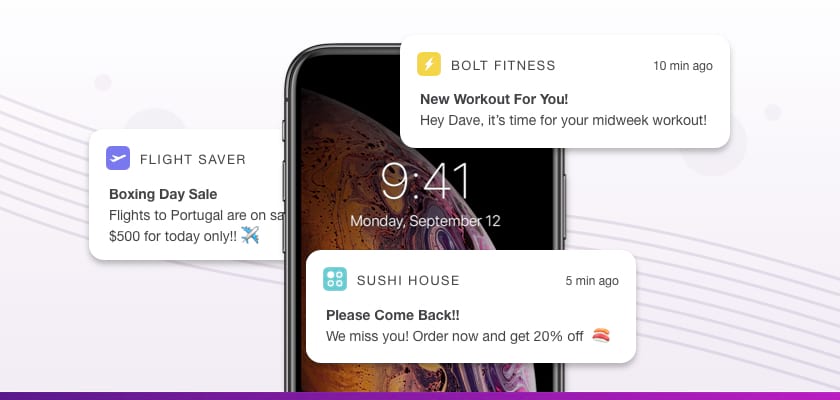Push Notification Analytics Guide: What to Track and How to Measure Success
Whether you’re new to the push notification marketing game or an experienced pro, there’s always room to raise the bar on your campaign performance.
How you set goals, track key push notification success metrics, and A/B test different variables will all play a part in the outcome.
In this post, we’ll review some data collection best practices. We’ll also explain how to track and measure your campaigns using push notification analytics tools and tests.
Why you need to look beyond push campaign open rates
Unfortunately, most marketers measure push notifications performance like email—using open rate data as a primary benchmark. That’s only the first part of your customer journey, though.
Your primary focus should be app engagement, or how a push notification has influenced a customer’s in-app behavior after they’ve received your message. A push notification analytics tool will help you see the big picture.

There are three types of users to consider when you analyze this push notification data:
- Tested users: customers who receive notifications
- Active users: customers who used your app in the past 90 days
- Baseline users: active users who didn’t receive the notification; or have disabled push notifications
The visual comparison above reveals, via the green bar, the percentage of users who engaged with an app when they received a notification. The grey bar represents the percentage of active users who didn’t receive a notification but still engaged with your app.
You only need to compare engagement rates for users active within the past 90 days. Those who haven’t been active in the app are simply less likely to engage with it at any time.
Once you identify which push notifications drove higher engagement, experiment and iterate on your most successful results.
Defining your key performance indicators (KPIs)
So, how do you break user engagement down into key metrics? You can start with popular push notification KPIs, including:
- Most popular times of day for sending messages
- A user’s app session length after opening or receiving a message
- Your revenue per engaged app user after opening or receiving a message
- A user’s number of repeat visits after the message was sent
How you select those metrics depends on your business goals. Let’s look at three industries and how each one might set KPIs.
Banking and investing
Your primary goal might be to make a user’s online checking account really sticky and get them to use three or more other products. That way, they’re likely going to stay with your bank for years and eventually get a mortgage with you.
Overall engagement KPIs here might include:
- A user’s session length after opening a notification
- Their subsequent number of visits
- The average number of times they use their account between visits
- New banking products opened after receiving a message
Ecommerce and retail
Transactional goals are the most common for this industry. You might send out a push to notify a customer of a new sale they’d be interested in based on their past purchases. Your strategy would likely be to push them towards a specific landing page.
From there, you can measure how far a customer made it through your conversion funnel. If they added something to cart but didn’t purchase, you might send them a follow-up push notification to close the deal.
The KPIs here might be:
- Your revenue or average customer spend per push
- The average order value of people who received the push versus those who didn’t
- Whether location-based push messages drove in-store visits
Media and entertainment
If you are running a video content app, you might want to retain existing users, acquire new ones, or win back lapsed users who’ve recently downloaded your app but never used it.
To track user engagement, your KPIs might be:
- Their average number of visits after a push
- The number of video views per user after a push
- Time spent per user watching a video after a push
Analytics setup: how to track push notification performance
Integrating third-party analytics tools into your push notification platform helps you properly track whether you’re meeting your KPIs.
The setup depends on your business’ tech stack. Ask your push notification messaging platform if they’re able to integrate with the tools you most commonly use. These might include:
- Analytics platforms, like Google Analytics and Omniture
- Data visualization software, like Metabase or Tableau
- In-app event tracking tools, like Amplitude
The benefit of using both types of tools is you can visualize a timeline of when people opened a push or engaged with your app after it was sent. That’ll give you an idea of the best times to send future campaigns, or how to iterate on your process.
You can also visualize the customer journey after a user opened or received a push notification (e.g., when did they use it after the push, and what they were doing?).
The push tracking process
After you’ve identified your KPIs and the right analytics integrations, it’s time to set up events in your software to track performance.
For example, if your KPI is checkout conversion, ensure you attach an event and a goal for conversion to every push that you send. That way, if it’s an acquisition push, a retention push, or a win-back push, your data will be measured against the same baseline.
If you’re hooking into Google Analytics or Omniture, make sure all the events that you’ve already set up can also flow into your push notification messaging platform.
The benefits of A/B testing for push notification data analysis
Layering on extra data from A/B testing can inform even more product decisions—including your app’s usability and customer journey. It also helps you determine what content and copy make users more likely to open or engage with a push notification.
For example, you can test two different copy variables (e.g., different messages or offers), or the best times of the day to send a message—evaluating how both push variations compare.
Keep in mind, you should only test one variable at a time for optimal results.
Create push notification performance benchmarks
To accurately test and track your push notification campaigns, you need to set a baseline for future experimentation.
Start by accumulating baseline data points in your first few tests. It’ll help you build a data-driven, sophisticated push strategy. Your team will also get a better understanding of which messages and notifications are most valuable to customers.
To limit your risk of losing customers when you first begin testing, you should:
- Test with a reasonable sample of users—new users are an excellent place to start because they’re easier to hook and get them comfortable with push notifications
- Monitor for opt-outs and churn
- Continue to learn and iterate on what works
Also, ask your platform provider for average, aggregated data on KPI benchmarks for your industry.
Taking action on your push notification metrics
You can run as many push notifications campaigns as you like. Still, you need to learn from and iterate on your best results to get a high return on your investment.
In addition to tracking your push notification performance with integrated analytics tools and A/B testing software, make sure you can take action on those results.
You’ll need a platform partner that can help you integrate with your preferred tools—so you visualize your data for the best insights. You can then A/B test other variables to maximize your future success.