Guide to Best Push Notification Services & Tools
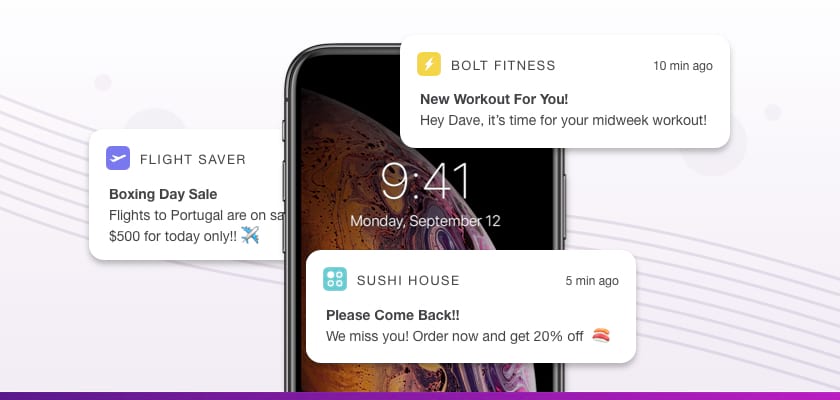
Push notifications enable you to send a direct message to your customers in a timely manner—right in the palm of their hand—on their Android or iOS device. Compared to email, it’s a more personalized experience, too.
Because this emerging technology is so effective, the average US smartphone user now receives 46 app push notifications per day. However, this means it’s harder for your mobile push messages to stand out.
Sending out messages without knowing what will be engaging to your users is risky. Your customers can quickly grow tired of notifications that aren’t valuable to them. Then, they’re more likely to delete your app or turn off notifications.
The solution: a robust platform, integrated with analytics and A/B testing tools. This will help you understand what your customers want to see and how to optimize your messages.
Below are the top push service features and questions to ask vendors when evaluating what will work best for your team.
Useful Mobile Push Notification Platform Features
Before you go hunting for software, define your goals for using push notifications. For example, are you looking to increase conversions or decrease your shopping cart abandonment rates as a retail or e-commerce business?
If you work in media or entertainment, are you looking to boost engagement with your app or maximize mobile video viewership on a specific date and time?
Alternatively, a fintech or finserve app may want to decrease the number of calls to your customer service center. You can do so by sending customers fraud alerts or reminding them about upcoming changes to their account.
Let’s examine app push notification tools that might support these goals.
- Push notification managers
Pushing out messages is the primary function of a notification platform. But that’s just the bare bones. Look for features that help you create rich notifications, which include images, emojis, and videos.
Scheduling campaigns using an automated tool is also beneficial—especially if you need to send out notifications at a specific time and date.
- Push notification opt-ins
Before you can send out notifications, you must get customers to opt-in. Many platforms offer this service and gather opt-ins by sending in-app messages, often at the time of download or as a reminder later on. These messages explain the benefits of push notifications to the user.
- Segmentation and personalized triggers
Personalizing push notifications is critical to boosting customer engagement. Look for platform features which let you send push campaigns based on user data, behavior, activity, device type, and other custom attributes.
- Personalized content
Although lots of data can go into a personalized push notification, the message has to seem natural. The best apps identify a customer’s behavior then provide value, and ask them to take immediate in-app action.
For example, a push notification could be a reminder that a customer has left a pair of size six jeans in their cart, and there are only a few more left in stock—prompting them to return and buy the product. Ensure the platform you’re evaluating can provide the data to both create and assess the performance of those campaigns.
- Geolocation targeting
Often created with GPS satellite data, these app push notifications are targeted to users within a specific range of a retail store or pop-up shop. The range or proximity to these locations is usually determined by:
- Geofencing: where you specify a specific zone around a retail store
- Beacons: placed within a store or location to communicate with a customer nearby
The purpose of this targeting is to get a customer to act quickly—by going into the store to learn more about a product or take advantage of a sales promotion. (To get a list of ideas on how to use location-based push notifications, check out this blog.)
- Localization support
This feature lets you segment and automatically translate messages for local languages.
It also helps you be sensitive when sending out push notifications to multiple regions at once. Look for a feature which lets you schedule messages for specific time zones, and suppress a send until the morning—or whenever it’s most convenient for the user.
- Push notification analytics
For your messages to be contextually relevant to customers, you must understand which content, images, and more are valuable them. You can find this information by integrating your push notification software with third-party analytics tools. It will help you understand the best time of day to send, which user segments are responding to your messages, and anything else related to performance metrics you wish to measure.
- Push notification A/B testing
To create highly valuable push notifications, look for a platform that lets you run A/B testing. While it’s a competitive advantage to use this technology, remember to only test one variable at a time. Start small and build on your results.

Should You Build or Buy a Push Notification Tool?
It may seem easy to develop software internally to design a campaign, and then have the push notifications delivered by Apple and Google directly to their customers’ devices.
However, there are always pros and cons to any debate about buying or building software in-house. While you might save money in the short-term if you do it yourself, there are some long-term challenges to consider:
- Does your developer team have the time and resources—to not only dedicate to building the push platform—but also to maintain and update it with the latest and greatest features and technology?
- Can you afford to re-allocate resources away from the products and services your developers are building for your core business?
- Do they have the skills and knowledge not only to deploy push messages but also integrate and analyze third-party analytics tools? You’ll need the right data and visualization tools to learn and iterate on past campaigns.
- What about A/B testing? Is it in their skillset, and do they know how to properly set up, segment customer groups, monitor different variables, and translate the results?
Here’s a table that summarizes the pros and cons of purchasing a push service tool:
| Factor | Pros of Buying Push Platform | Cons of Buying Push Platform |
| Time and resources needed to get started |
|
|
| Monetary costs |
|
|
| Risks (bugs, etc.) |
|
|
| Support needs |
|
|
| Usability |
|
|
The Best Questions for Push Notification Platform Comparisons
If you’ve decided to buy push notification software for your campaigns, it’s time to evaluate your options.
Here are some critical questions to ask prospective push service providers:
- What platforms and programming languages are supported?
- Is it easy to install SDK (or no-install testing options)?
- Is code-based testing offered?
- Is the interface easy-to-use for non-technical team members (e.g., code-free testing, has a Visual Editor / Visual Optimizer, etc.)?
- Are there server-side or client-side testing options?
- What’s the number of users or experiments which can be supported at the same time?
- Are there segmenting and bucketing capabilities?
- How fast are tests delivered /results generated?
- What are my data security and user privacy options?
- Can I get flexible reporting and event tracking?
- What are the integrations or custom integration solutions offered?
- What are my data export options?
- Are customer support and other training services offered?
- What’s your experience with my industry or business type/size?
- What is my total cost of ownership (including onboarding, training, special services, and/or custom integrations)?
Push Notification Service Pricing
Finally, when evaluating your overall software costs, it’s important to understand your pricing options.
Most push service pricing is based on the number of messages you want to deliver over a period of time. It’s often dependent on the size of your audience or the volume of Monthly Active Users (MAU) you want to reach in your app.
Pricing can change based on the feature set the tool has, such as depth of support, reporting capabilities, and more. Make sure to assess for each of these needs when selecting a push service. Extra services or integrations may cost more as well.
Standing Out from Your Competitors with Better Push Notification Tools
Not all mobile push notification services are created equal. To truly resonate with customers and keep them engaged, you must go beyond merely sending out a message.
It helps to understand which messages—and which right content, visuals, and timing—are getting through to them. Only then can you optimize campaigns for future success.
To provide real value and stand out from competitors, make sure your push notification provider offers integrations with analytics and A/B testing tools—on top of segmentation, targeting, campaign design, and reporting features.
