Customized Results

In Taplytics when you’re setting dynamic goals for your mobile A/B tests, we traditionally relied on images of the elements and the views they’re on to make sure our users knew which goals they were looking at on our results page. This worked well because it kept things simple and most importantly kept unneeded input to a minimum. Well, we’ve been listening to our users and a feature that has been requested pretty regularly was the ability to set a name for goals so you can better understand the results page at a glance. So we came up a with a solution that is the best of both worlds. When you first set your dynamic goals you get the traditional naming structure with rollover image:
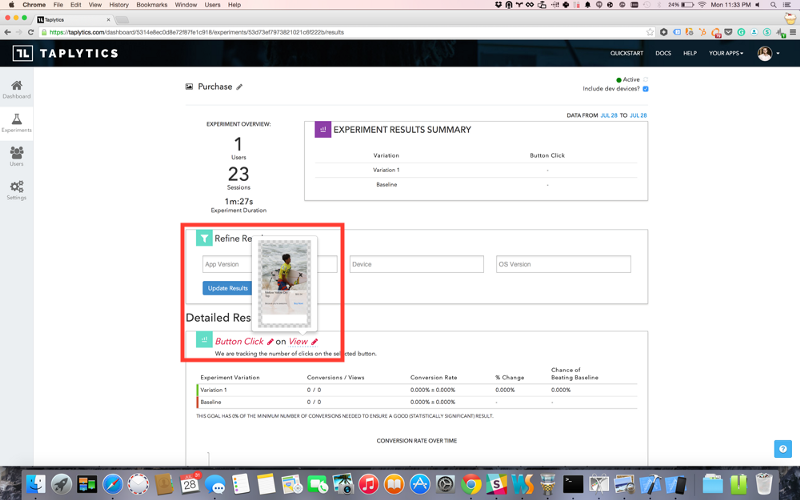
But for those that want to customize their results page for quicker and easier readability they can now rename all of the goals and their respective views.

You can do this by just clicking on the “Button Click” or “View” text.
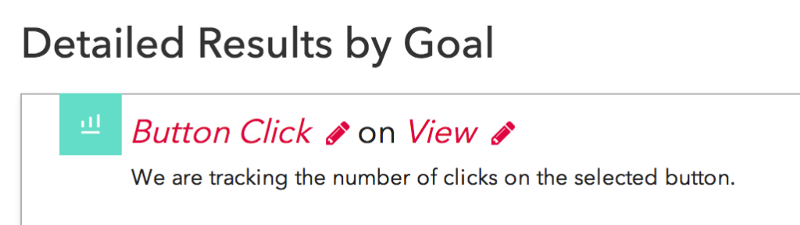
This will reveal text entry boxes where you can give these elements their appropriate and easy to recognize names.

Once the new names have been entered and you hit enter or click on the checkmark, they are saved and will grace your results page from then on, giving you the at-a-glance readability that you’ve been looking for.
