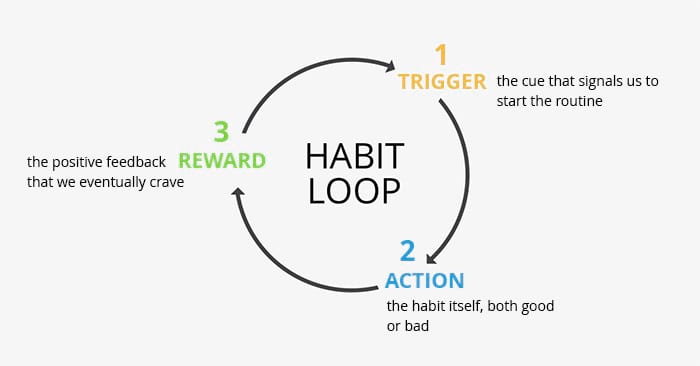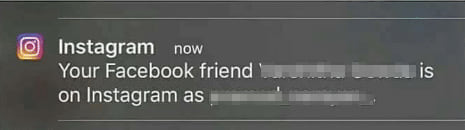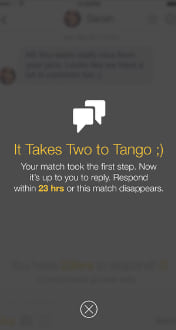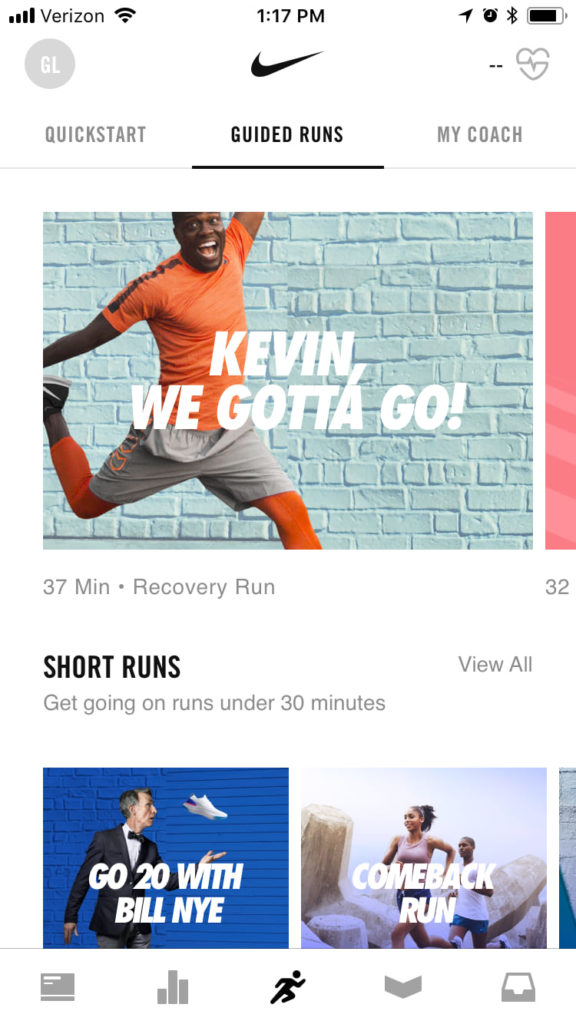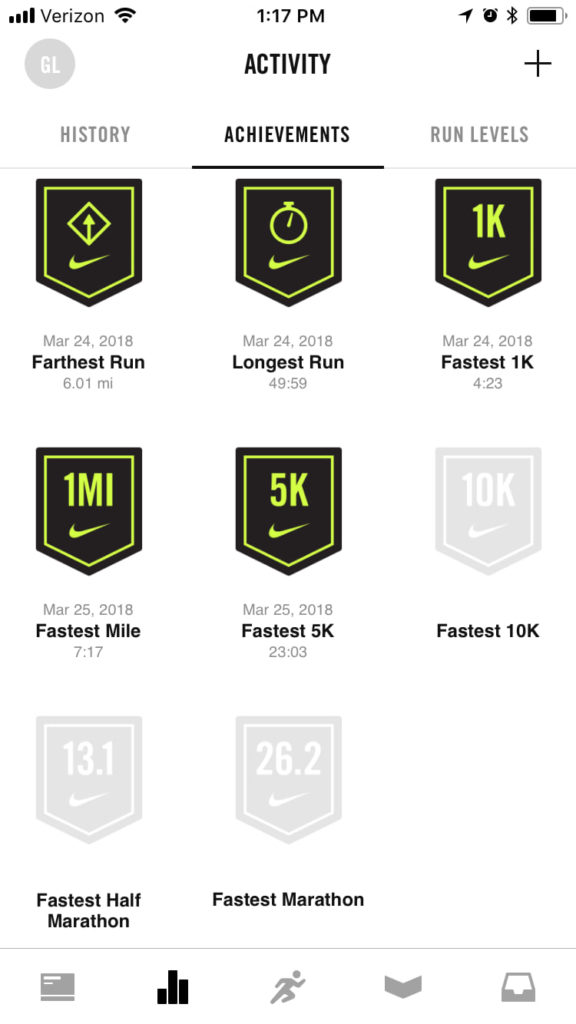How to Boost App User Retention Beyond Onboarding
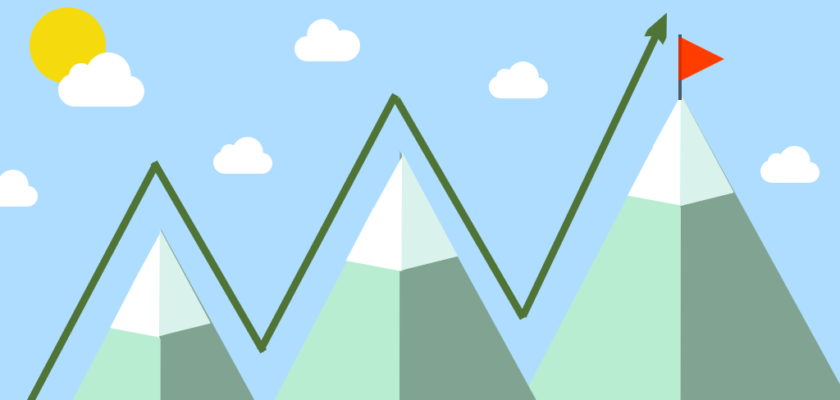
When people use an app more than once, it’s usually because of great onboarding. They were taught the core value of the app, so they were able to build a habit around using the product.
But what happens after users have completed onboarding and understand why they should use your app? You’ve laid the seeds for long-term success within your app through onboarding. But after, you still need to nurture users and let them benefit from your app repeatedly so that they don’t lose interest.
After the onboarding training wheels come off, you can’t let users sink or swim—you have to encourage them to continue engaging. Key levers—push notifications, gamification—enable you to keep users continually interested. With this greater engagement, you receive greater value from users in the long run, not just in their first few weeks of usage.
Get more best practices for mobile onboarding in our Experimentation Guide.
Engagement Levers After Onboarding
Maximizing engagement isn’t a one-step process. Just as onboarding provides users with a foundation for using your app, you need to continually guide people through your product afterwards to help them continually receive value and keep coming back to it.
Sarah Tavel lays out two key steps that should happen after onboarding to ensure that users are interested and active in your app:
- Step 1: Grow the number of “engaged” users or people completing your app’s core action.
- Step 2: Get those users to stick to the product by offering them more value the more they use your app.
Users first enjoy the main benefits of your product by completing the main task of your app. With that foundation, they continue engaging—and the more they engage, the more valuable and sticky the app becomes.
We’ll explain what levers can be used at each of these steps to drive long-term engagement. Let’s dive in.
Drive Users to Complete the Core Action
High engagement means many users are completing the fundamental task of your product—that action that forms the foundation of your product and enables users to receive your app’s value. Here are a few examples of app core actions:
- Spotify: Listening to music through the platform
- Twitter: Tweeting
- Slack: Connecting with users through the platform’s channels
The more a user completes an app’s main task, the more value they receive from the product. As a Spotify user listens to more music, for example, the more song and playlist recommendations the app can make to the user.
You need to hook users on completing your app’s core action to compel them to do it more. The process of hooking users involves triggering them to complete a certain action and then presenting them with a reward to reinforce the behavior.
Set up this cycle and users will be eager to complete your app’s main action in anticipation of a reward. Here are a few tools you can use in your app to hook users and drive them to complete your app’s main task more frequently.
Push notifications
In their first month of using your app, people are only partially on their way to becoming long-term users. They’ve used your app enough to start benefiting from it, but they haven’t completed its core action frequently enough to consistently receive value from your app.
Prompt users with push notifications to complete the critical tasks of your app. Sending them gentle reminders about doing these fundamental tasks will set them up to receive greater value from your app over a longer period of time and become consistent users.
Instagram, for example, sends notifications to users about their Facebook friends who are on Instagram.
The reminder prompts users to follow these people, the core action of using Instagram. The more people you follow on Instagram, the more valuable the app is—you get to see more photos of people you know and subjects you’re interested in.
Instagram’s push notifications drive users to complete the app’s main task by following the hooking principle. The notification is the trigger that prompts users to complete the action of following. Once users follow these people, they’re rewarded by getting to browse through their friends’ accounts.
Here are a few helpful tips for setting up push notifications to drive users to complete your core action:
- Consider peak times when people open notifications. This resource from Andrew Chen highlights the optimal hours to send push notifications to users.
- Explain to users why they should complete key actions. If they don’t understand the value that they’ll get out of it, they won’t complete the action.
- Personalize your push notifications. Don’t just add users’ names—find ways to make the reminder more relevant and valuable to each user.
Use push notifications to motivate users to complete your core task and be rewarded, and you’ll have more users continually engaging with your app after onboarding.
In-app messages
Unlike push notifications, which are meant to drive users back to apps, in-app messages are designed to prolong session times in apps.
Extending the amount of time that people use your app means they’re more likely to complete your core action frequently. The more they engage, the more value they’ll receive from your app, and the more motivated they’ll be to use it in the future.
The dating app Bumble sends users an in-app message to drive them to complete the product’s main task: connecting with potential dates. The message lets users know when a match has sent them a message and indicates how much time they have to respond.
This reminder of the time limit pushes users to send a new message and keep the conversation going.
With this in-app message, Bumble hooks users on connecting with more dates, the core action of the app. The reminder triggers them to act in messaging back their connections, and they’re rewarded with the prospect of a romantic partner. This reward compounds as the in-app message encourages users to build as many relationships as possible so their chances of meeting a successful match are greater.
Here are a few tips for using in-app messages to drive users to complete your core action:
- Avoid messages that are too promotional. In-app messages should feel like a seamless part of the app experience, not like a marketing effort.
- Your message delivery should be context-driven. Sending users a note at the right time, instead of overloading them with messages at the beginning of their session, can make all the difference in whether they act.
- Give users a reason to take action. Just as with notifications, you want to tell users something that will propel them to move forward.
Use these suggestions to refine your in-app messages and they’ll drive users to complete your product’s core action, enjoy your app’s value, and be driven to continuously use it.
Make the App Sticky for Engaged Users
If you’ve got a base of users completing your app’s core action, congratulations—you’ve got engaged users! The question is how do you get those users to stick around in the long-term.
To retain these users, you need to make your app an indispensable tool for them. According to Sarah Tavel that means creating two things that happen as a person uses your app more:
- Mounting losses: People should have more to lose as they use your app more.
- Accruing benefits: People should gain more value as they use your app more.
When a user has more to lose and less to gain by leaving your app, they’re going to opt for continuously engaging rather than abandoning it.
To drive this engagement, here are a few ideas for building mounting losses and accruing benefits for users into your app.
Gamification
Building an app like a game provides a framework for showing users how much they’ve achieved by engaging with your product—and how much they would lose if they quit engaging.
Just like a video game, apps can reward users with badges, level increases, and more as a part of gamification. With this reward system, users enjoy greater recognition when they’re more active on the app. They can also clearly see how much they’ve accomplished and how much recognition they’d lose if they quit the app.
The Nike+ Run Club app uses gamification to build mounting losses and accruing benefits into their app and keep users engaged.
The product’s game-like qualities are mainly found in its Achievements and Run Levels tabs. Just as a video game player unlocks new levels with every level they complete, Nike+ Run Club users have new badges and run levels unlocked as they run more with the app. With every new level they unlock, users are driven to unlock more as the app shows all of the unhighlighted levels they haven’t achieved yet.
Along with being driven by the accruing benefits of more badges and run levels, Nike+ Run Club users are also motivated to engage with mounting losses. The more they run with the app, the more race times, badges, and levels they’d have to lose if they quit using it.
Just like the Nike+ Run Club app, here are a few ways to build accruing benefits and mounting losses into your app to drive engagement.
- Align gamification with your users’ behavior and expectations. Survey users and ask whether they find it too easy or too difficult to gain rewards in your app.
- Make sure gamification fits the purpose of your app. Not all apps are meant to be structured like a game, so make sure that the framework fits before embracing gamification.
- Alert users of their achievements. Make sure users are aware of their progress in your app—the positive reinforcement will drive them to keep advancing further.
With gamification, users, even long-term ones, are motivated to stick with your app as they have more to gain by continuously engaging.
Feature update emails
Your app has to be improved and iterated on to stay successful. As users wants change, your apps’ features should also be adjusted to keep the product sticky and valuable for users.
With these iterations, you want to alert your late-stage users with an email when a new feature has been added. Notifying them of these changes clearly shows users how the app can continue providing them with value, even after they’ve used it for a long period of time. They also have more to lose functionally as they continue engaging with the app and integrate more new features in their usage.
As an example, the mindfulness app Headspace keeps seasoned users engaged with emails about when new meditation packs have been added.
The message always explains the value of the new pack so users understand how the app is providing them with accruing benefits with the addition. As users adopt more and more new packs into their Headspace habit, they also face mounting losses if they were to quit using it.
To keep users interested in your app with feature update emails, here are a few tips:
- Be mindful of your feature update email frequency. You want to send users feature updates regularly enough to keep them aware of how you’re offering them new benefits but not so frequently that the update no longer seems exciting.
- Your feature update email won’t drive engagement if the feature isn’t worthwhile. Be sure that the addition actually enhances the app experience and that it isn’t just a change to stir up excitement in users.
- Personalize feature update emails when you can. If you have insights on which features users are interested in (check survey responses or user behavior data), send targeted emails when you release features to users who you expect will be interested.
With feature update emails, you remind users of how they continuously benefit and receive value by sticking with your app.
Engagement Is an Ongoing Process
Onboarding will only keep your app users content for so long. They understand the core benefits of your product, but they’ve only used it for a short period of time. They’ve barely formed memories of receiving value from the app, so they’re not automatically driven to return to the product and continue engaging with it.
That’s why your app needs engagement levers. When you have tools that bring users back to your product and drive them to use it more, you have control over your long-term retention. Users are being prompted to use the app and enjoy its value more, so you can feel confident in their loyalty to the product.