A Comprehensive Guide to Managing Push Notifications
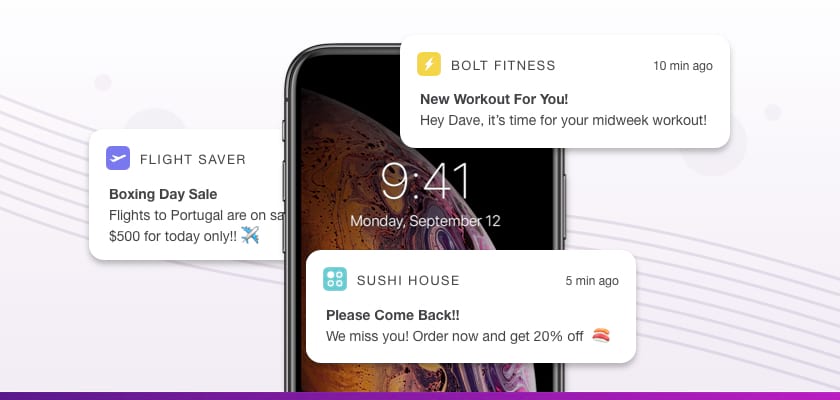
There are many benefits to designing and sending a well-crafted push notification campaign. Mobile users find them most useful when they get value from a contextually relevant message.
But talking about why you should create push notification campaigns isn’t all that helpful without explaining how to do them properly.
In this post, I’ll break down how to send good push notifications—with best practices on content, timing, targeting, personalization, and the impact on where a customer is in their buying journey.
Push Notifications Explained
Push notifications are a marketing tool that people should use to stay in contact with their users. These messages go directly to the user’s phone and usually show up on their lock screen. These messages have a restricted character limit but are incredibly effective at reaching users since they pop up directly on a user’s phone and don’t have the risk of being put in a spam folder like a promotional email.
Push notifications are a great way to engage users, remind them of the benefit of using your app or give them reasons to increase their engagement with your app. People can only get push notifications if they have your app installed on their phone and have opted in.
In order to engage users, companies often send push notifications with promotions or give them updates. An example is when UberEats offers users a discount code as an incentive to place another order.
What Are The Best Types?
The best types of push notifications are retention, engagement, traditional, recurring, promotional, and retention-based.
The type of push notification you send depends on your industry and your app’s goals. Overall, we can break all push notifications down into six categories.
1. Retention push notifications
These messages keep customers engaged and reduce churn:
- Abandoned cart notifications: Bring customers back to their cart to complete a purchase.
- Inactivity push notifications: Gently nudge users to keep using your app.
- Incomplete action notifications: Drive re-engagement by reminding app users to complete an action (e.g. view a new video or a new product line launch).
- Risk of churn notifications: Encourage customers who’ve been inactive for a while (e.g. for a set number of days or weeks) to return to your app by using special promotions.
2. Engagement push notifications
To increase in-app user engagement, you can send:
- In-app activity notifications: Let users know what’s new in your app.
- Tips and tutorial notifications: Highlight new feature best practices, or share information on savings.
- New activity notifications: Inform users of an upcoming event or live stream other users are attending.
3. Transactional Push Notifications
Support users throughout their shopping journey with seamless customer experiences:
- Purchase update notifications: Send purchase completion, processed, shipped or delivered pushes.
- Payment notifications: Give customers peace of mind by sending notifications when their payment has gone through.
- Bill payment notifications: Remind users to pay bills on time.
- Required information updates: Ask users to keep their information up-to-date at all times via gentle reminders (e.g., your credit card is expiring soon).
- Change notifications: Inform users of important changes coming to their app, or remind them about new features or products.
- Goal hit notifications: Drive more engagement when a user hits a goal within your app (e.g. unlocking a new level, or a loyalty points checkpoint).
4. Recurring Push Notifications
Use A/B testing and analytics data to understand when your customers prefer to receive regular communications before you send:
- Daily/weekly/monthly reminders: Enable users to set up personal push notifications with reminders of events, shows, and more.
- Newsletter notifications: Inform users of the latest newsletter send.
- Event reminders: Remind users of an event they might be interested in attending.
5. Promotional Push Notifications
These pushes get users excited and increase brand engagement:
- Flash sale notifications: Send an exciting push about a sale they can’t resist.
- Live event notifications: Inform users about a live event (e.g. a live video feed) happening within your app.
- Limited-time offer notifications: Send a daily or hourly countdown to the end of an offer or sale.
- Holiday-based notifications: Personalize your pushes by wishing users happy holidays or offer a special sale related to that holiday.
6. Location-Based Push Notifications
Send push notifications based on a user’s location, using geo-fencing technology. It improves customer experience and personalizes or contextualizes your messages:
- Nearby event notifications: Inform users of nearby events or flash sales.
- Proximity-based notifications: Push relevant messages to users passing by your store or restaurant to get them to come in.
Now that you know what’s possible let’s discuss examples and ways to ensure your success.
What is Optimization?
Optimization is a way to improve your push notifications so they have a higher ROI. This means that more people will engage with your notification and take action, leading to higher revenue for your app. In order to optimize your notifications you can use best practices to create messaging that resonates with your users. In addition, using A/B tests where you test the messaging or timing of when your notification is sent then analyzing the results can help you understand what resonates with your users. This allows you to take these learnings and apply them to future push notifications. One of the main benefits of running A/B tests is that the results are based on your real users actions rather than guesses on what they would prefer.
How to Develop a Successful Marketing Strategy
Marketing is paramount to the success of any company. Effective marketing starts with a considered, well-informed strategy. A good strategy helps you define clear, realistic, and measurable objectives for your business. It’s critical to create this strategy in collaboration with your team; they will be your partners in driving your company forward.
Your marketing strategy will help you grow your business. By following a well-developed marketing strategy, you’ll be able to focus on the actions needed to reach the right customers. Having push notifications that align with your marketing strategy is crucial for your business’ success.
App Campaign Best Practices
It’s a best practice to tailor the content you’re sending users, be mindful of the timing, target specific users, and add a level of personalization to your push notifications.
To get the most out of your iOS or Android app notification campaigns, consider the following best practices.
Content
- Write engaging, timely and relevant copy to capture their attention.
- Add a sense of urgency to drive action (e.g. time is running out).
- Use rich content, like images or emojis to make the message stand out.
This quick, engaging push from reselling app LETGO invites users to view items now available nearby.
Timing
- Learn which days and times of day resonate most with your customers. You can find this information through your campaign analytics data.
- You can also A/B test which messages drive a higher open rate or engagement in your app after a push is sent.
- Set a time limit on your offer to get customers to act asap (e.g. “sale ends at midnight”).
Starbucks sends Happy Hour invitations out at a select time to ensure customers make note of the limited-time offer.
Targeting (Segmentation & Geo-Location Based)
- Mine your backend analytics data to determine your most engaged user segments.
- Send special offers to users based on their in-app behaviors.
- Also, send special offers to users based on their location (e.g. their city, or if they are near a specific geo-location targeted zone).
Sephora’s short, geo-triggered push campaign includes fun emojis, drives action, is useful and time-sensitive.
Personalization
- If you’ve collected enough user data on the backend, you can personalize a message using the customers’ name and/or information about something they recently added to their cart.
- Consider also sending pushes about a new product line they might like, or an item they favorited is now available.
Glam reminds users they have items left in their cart; attempting to re-engage them and increase conversions. To take it a step further, they could have added the user’s name.
Take these best practices a step further by tying your messages to different stages in the customer buying journey.
Engagement Funnel Tips
Creating a successful engagement funnel is crucial to your success. You should keep your end-goal in mind, leverage A/B testing to segment users, engage users after account creation and drive conversions through personalized messaging.
Let’s say you run an eCommerce app. Your funnel process would involve users downloading your app, going through the onboarding process, learning a bit about the app’s features, signing up and logging in. At that point, a customer might browse your store, and even like or favorite products, create wish lists and more.
Your End-Goal
Once you get a user engaged within your app, you can drive them to buy something. You must, therefore, analyze where your push notifications play a role during each stage of the funnel.
Segment Users in an A/B Test
It’ll help you see which point during the onboarding process drives the most opt-ins. If they drop off after a few steps into the onboarding flow, you can also send them a reminder push: “Hey, come finish your onboarding.” Or, upon download, send a push message to new users that says: “Welcome. Thanks for downloading the app.” A thank you, feel good push notification goes a long way.
Post-Account Creation Engagement
After a user creates an account, they might browse a particular item and then drop off—not returning to your app for several weeks. That’s an opportunity to notify them about new arrivals related to items they may have favorited. Or, send a re-engagement push that says: “Hey, check out this new feature we built.”
Driving Conversions
To drive conversions, you can send a push message to customers who, say, favorited a t-shirt or left something in their cart. If the price of that product has dropped, notify them with a message that drives urgency (e.g., the sale ends in two hours!).
A/B testing here helps you see how your pushes drive conversions throughout the buyer’s journey. For example, you can measure the best timing for sending in-cart reminder pushes (e.g., what time of day drives the highest conversions?).
Let’s review some push notification campaign ideation tips next.
Increased Engagement and Growth
Leveraging push notifications allows for more growth as it engages users and prompts them to use your app more, leading to increased loyalty By having users engage with your app more frequently, it increases the chances of a user making a purchase.
How to Come Up with Good Campaign Ideas
Coming up with ideas for your campaign is no easy feat. We use the following five push notification ideation thought-starters with our customers. We also curated some of our favourite push notifications and explained why we love them to give you inspiration for your next campaign.
- Start with an announcement blast: Send a general push about a seasonal sale that’s relevant to all users.
- Design a user lifecycle push: Notify users about something relevant to where they are in the engagement funnel. Or after taking a certain action, like favoriting an item in your app.
- Surprise and delight customers: Send a push notification that delivers a positive, magical, or delightful experience for users.
- User behavior-specific push notifications: Send a push that is triggered by user behaviors (e.g., they watch a video), or for different user groups (e.g. users that browse children’s clothing).
- Personalized, targeted messaging: Send a hyper-personalized notification that feels like a one-to-one user communication.
These ideas can spark different experiments, or help you add some structure to a rapid-fire brainstorming session. You can also add pertinent details to each of these ideas if you:
- Define a push theme: Understand which of the six push categories it falls under.
- Test your push idea: Explain how you would A/B test it (e.g. copy, or send time tests).
- Assign a user segment: Identify your target audience.
- Determine the value: Outline what the user will get from a push.
- Set a goal or action: Define the metrics by which you will measure the impact.
Finally, consider laying it all out in a table like in the example below.
Use These Examples to Get Started
Depending on your industry and app goals, there are multiple ways to design the best push notifications strategy for your business.
The best practices we’ve provided in this post will help you get started. Need more inspiration? Here are three posts that provide many different campaign ideas:
- 20 Push Notification Ideas to Drive User Engagement and Retention
- 16 Inspiring Examples of App Personalization From Media and Entertainment Brands
- 18 Inspiring Location-based Push Notification Examples & Ideas
Learn More with Taplytics
Taplytics gives businesses the ability to send out timely push notifications to their audience. Real-time analytics are key to understanding your campaign’s success. Taplytics allows you to test your push notification’s content, visuals, and timing by sending your message to a general user base or segments of users. With deep insights gathered from third-party analytics tools, you will be able to analyze the full scope of your campaign’s success.
Get started creating push notifications with Taplytics.






