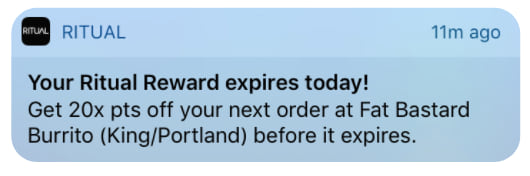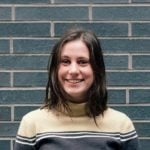20+ Push Notifications to Drive Engagement & Retention

85% of mobile users say that push notifications are useful—but only when they add value. In fact, 27% of people say annoying notifications will cause them to delete apps.
So, how can you leverage push notifications to engage (instead of annoy) your users? Here are 20+ unique push notification ideas brands can use to driving retention, usage and satisfaction.
Retention Push Notifications
Getting your users to sign up for the app is just half the battle. Once you have their attention, you need to maintain it and keep them coming back! Give them a reason to return, and remind them why they downloaded your app in the first place.
- Abandon cart push notifications: If your user has been interrupted during their purchase, guide them back into their cart or checkout flow with a reminder or incentive that will encourage them to complete it.
- Inactivity push notifications: Send users a bump to let them know what they are missing out on in your app – tell them about new features, updates from contacts or products. Sometimes even just a little goes a long way!
- Incomplete action push notifications: Send users a push message to get them to complete an action that will keep them coming back for more. You could remind them that they were in the middle of planning an event, or that they still haven’t sent out a message to welcome their friend to the app.
- Risk of churn push notifications: Send your users a push if they display behaviours of risk of churning. Encourage them to get back into the app with special discounts or promotions that are happening right now.
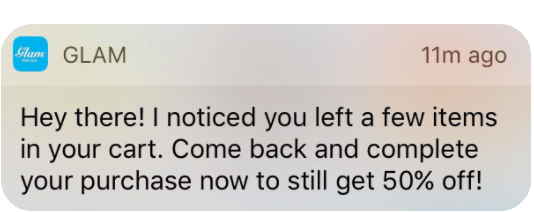
Engagement Push Notifications
Whether you’re trying to increase DAUs, average in app sessions or unique screen views, engaging push notifications are a great place to start. It can be the first step in communicating how user can optimize the in-app experiences and everything else you have to offer!
- In-app activity push notifications: Let your users know what is going on within their app, such liking their photo or new episodes of their favourite series.
- Tips and tutorial push notifications: Let your users know how they can better use the features within your app by highlighting ones they haven’t used yet, or sharing information on how they can save more.
- New feature announcement push notifications: Let users know of a cool new way that they can use your app or new improvements that you’ve made.
- Notify of other’s activities: Let users know when there is relevant activity happening like an event everyone is attending that is coming up.
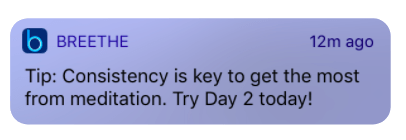
It’s not enough to send engagement push notifications, you need to measure its impact! By using the right metrics, you are able to immediately see what’s working or if it’s time to innovate before it’s too late.
Transactional Push Notifications
Provide information that supports the user throughout their journey with you. This is a great way for providing seamless customer experiences that keeps you close to customers at all times.
- Purchase update push notification: Confirm with users when their purchase has been completed, processed, shipped or delivered.
- Payment made push notification: Give your customers confidence that their money has been deposited or processed to prove your commitment to security and transparency with their money.
- Bill payment due push notification: Make sure users pay their bills on time with a reminder so they don’t incur any late fees – they’ll thank you later!
- Required information updates push notifications: Get your users to keep their information up to date at all times by sending gentle reminders that their credit card is expiring soon or that their annual renewal is coming up.
- Change push notifications: Notify users of important changes made to their app that might affect them in the long run – Have you added a new feature? Changed a flow? Added in a new line of products? Let your customers know!
- Goal hit push notification: Send a notification when your users hit a goal within the app to encourage future behavior. This could include unlocking a new level, status or a loyalty points checkpoint.
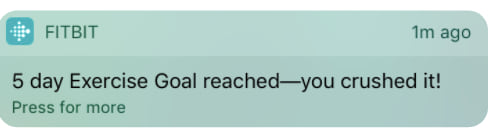
Recurring Push Notifications
Users are expecting to see these types of push notifications on their phones on a consistent basis. Working out a schedule that caters to user behavior is the key to mastering recurring push notifications. A Taplytics study revealed when and how different industries are using push notifications. Take a look at industry best practices and when your competitors are getting customers to think about them.
- Daily/Weekly/Monthly reminder push notifications: Allow users to set up their own push notifications with reminders of events, shows, or other occurrences.
- Newsletter push notifications: Update users on the latest newsletter you send out.
- Event reminder push notifications: Send a quick reminder on an event that your user might be interested in or is attending.
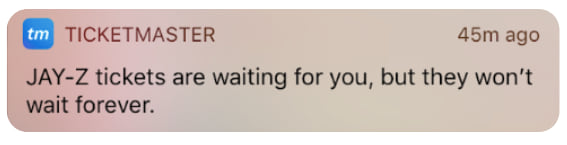
Promotional Push Notifications
When there is a special event or sale happening, promotional push notifications are a great way to grab user attention. This type of push notification marketing is also a great way to get your users excited and increase overall brand engagement.
-
- Flash sale push notifications: Catch your users’ attention with a bold push with a sale they can’t resist. Create urgency by setting a time limit, or make your push stand out by adding images or emojis.
- Live event push notifications: Let your users know that there is a live event happening within your app. Maybe a game show or a live feed of a video perhaps.
- Limited time offer push notifications: A daily or hourly countdown to the end of an offer or sale will remind users and create an urgency for them to make a purchase.
- Holiday based push notifications: Add a humanized touch to your push notifications by wishing users a happy holidays or offering a special sale that coincides with a special day. This could even include their account anniversary, which is of course a special day in your relationship with them.
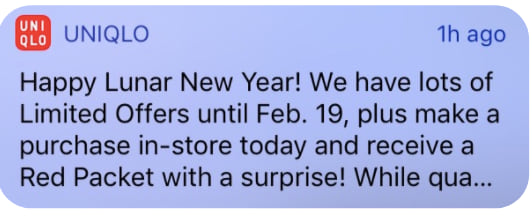
Location-based Push Notifications
Through geo-fencing technology, push notifications can be sent based on a user’s location. This is a great way to make the customer experience more personal and contextual. (Get our entire guide to location-based push notification best practices and ideas here.)
- Nearby event push notification: Is there something important happening nearby that your user might be interested in? Anything from an event their friends are attending, or a flash sale that’s happening, you should let them know!
- Proximity-based push notification: Send a relevant push notification to users that pass by a specific location to get them to take action. When uses are within a certain distance from your store, encourage them with a special offer or promote a sale that’s going on.