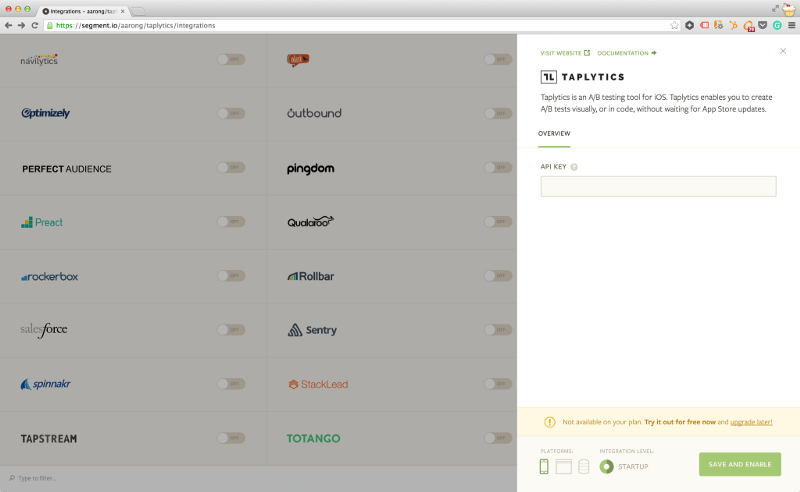How Our Platform Integrates with Segment

We love what the fine folks at Segment.io are doing, so we are very happy to announce that Taplytics is now part of the Segment.io SDK! If you have version 1.2.0 of their SDK running in your iOS app you can now turn on Taplytics support right from the Segment.io dashboard without any extra code or any extra work. This is very exciting for us because it supports our continuing mission of bringing powerful optimization tools to everyone on a mobile team.
With this integration, there is absolutely no coding necessary, and no need to add another package to your mobile app. Teams can now load up Taplytics and get started without taking a single minute of developer time. This combination gives designers, marketers and other non-coders on the team a lot more autonomy to do their jobs.
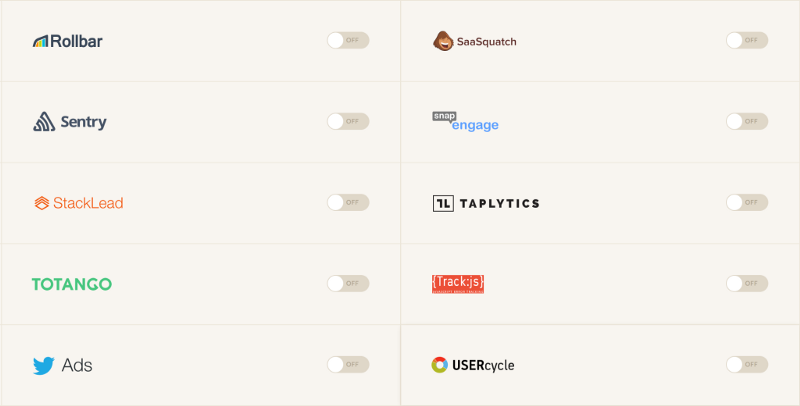
How to Get Started
To show you just how simple getting started with Taplytics on Segment.io is here is a step by step guide:
- Log in to your Segment.io account
- Navigate to the project you want to add Taplytics to (menu in the top right corner of the screen)
- Find Taplytics in the integrations list
- Turn on Taplytics by pasting in your API key
- Start creating A/B tests on Taplytics!
So if you’re running Segment.io and haven’t tried Taplytics yet, it is now easier than ever to get started. If you need a hand in any way, Segment.io has great documentation and our team at Taplytics is more than happy to help walk you through the process. Feel free to get in touch if you have any questions, cobi@taplytics.com.