Part 1: Battle of the AR Beauty Apps – Pinterest and Sephora’s Onboarding Experience
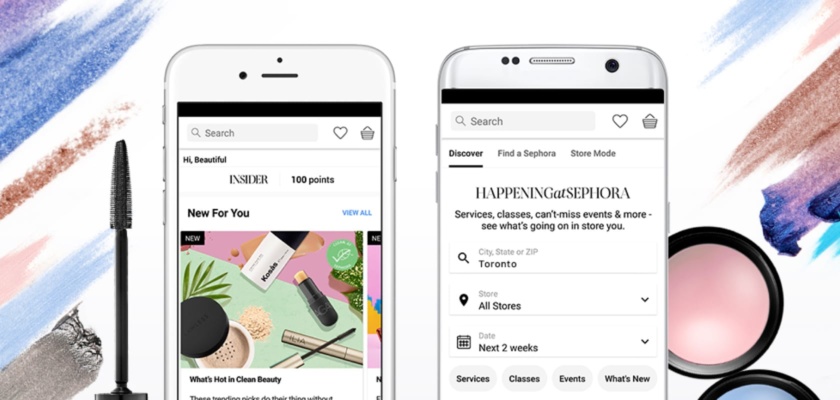
TL/DR
- Pinterest launched an AR makeup feature so I wanted to test how this compares to Sephora’s AR
- In part 1 of the series we’ll dive into the onboarding process for both apps before diving into the AR
- 25% of users abandon an app after just one use and retention rates of apps go up 50% with effective onboarding
- Pinterest uses gamification to create a fun onboarding experience
- Sephora uses features like touch ID and scanning your Beauty Insider card to reduce onboarding time
Pinterest is hands down one of my favourite apps. I’m a proud power-user and I have a Pinterest board for everything from recipes, home decor, DIY crafts and most importantly makeup inspiration. Coupled with my love for Pinterest is my love for beauty products, making Sephora one of my favourite stores. I wear makeup every day and have an extensive collection of makeup from lipsticks, lotions and nail polishes that would make any beauty vlogger envious.
When Pinterest launched an AR-powered experience where users can virtually try on makeup such as eyeshadow and lipstick I couldn’t wait to test it out. With the inability to go into stores and try on makeup, this is a great feature to see how a colour would look on a user. Especially when buying a bold shade, it’s important to see how it matches with your skin tone prior to making a purchase.
I also think this is a useful feature for people who don’t want to go into a store. Every time I go into Sephora I leave with my arms covered in swatches from testing how a shade would look on my skin tone, so this AR is not only a cool feature but allows customers to swatch colours from the comfort of their home and avoid the dreaded swatched arm that you’ll inevitably get after leaving Sephora. However, Pinterest isn’t the first to launch this AR feature. Sephora released a similar AR feature in their app back in 2018, so how does the AR experience compare on both the apps and how does the process of purchasing a product compare on Pinterest vs. Sephora’s app?
Why is Onboarding so Important?
Creating a seamless onboarding process is incredibly important for companies. According to Appcues, retention rates increase by 50% with effective app onboarding. In addition, 25% of users abandon an app after just one use which shows just how important it is to create a stellar first impression to your users. Additionally, Statista found that 71% of global mobile users admitted to deleting an app 3 months after the download and one of the reasons for low adoption is a poor onboarding experience.
If there’s a steep learning curve with onboarding, it’s unlikely that a user will return. Users may also not return to the app if there’s a lengthy onboarding process filled with sign-up forms or lack of clarity on how to use the app. Some tips on how to create a smooth onboarding experience are by using gamification, pre-filled information, and reducing the number of steps to onboard.
Now that we know how crucial a smooth onboarding experience is, let’s take a look at how Pinterest and Sephora’s onboarding experiences compare and if they use the tips we mentioned.
Onboarding with Pinterest
Before we dive into the AR experience, I wanted to touch on Pinterest’s onboarding. When you first download the app you’re prompted to log in or sign up. If you’re a new user you select 5 or more topics that interest you. This helps Pinterest give you content as soon as you sign up that’s relevant to you before you follow people or topics on your own. Once you’re done selecting your topics, you’re brought to the home page which is filled with pins based on the topics you selected.
I thought Pinterest had a great onboarding experience. It was fun to select topics you want to follow and it reminded me of Netflix’s onboarding experience where it asks you to select shows you like when you first register.

Onboarding with Sephora
I was really impressed with Sephora’s onboarding process. As soon as I downloaded the app I was asked if I wanted to enable touch ID. I’m a huge fan of touch ID since it reduces user friction and I simply don’t like having to manually type in my log-in credentials. I also thought it was smart that Sephora told you the benefits of allowing touch ID which would make users more likely to opt-in to this feature.
The next step in the onboarding process was connecting your Beauty Insider account which is how Sephora tracks your points. What I really enjoyed about this process was that you could scan your card (if you already had one) rather than manually inputting the card numbers or logging in with my email which saved me a lot of time in the onboarding experience. If you didn’t have a Beauty Insider card you could sign up for one with your email. Companies need to ensure that the onboarding process is as seamless as possible for users so they don’t abandon the onboarding journey after downloading the app, so having ways to reduce the onboarding process such as scanning your card rather than manually inputting your card number is incredibly important.
Feature Recommendation: One thing I wish Sephora did was to include gamification in their onboarding. I think that starting off with an option to complete a short beauty quiz after logging into the app would help Sephora suggest and promote more relevant products to users. Plus, I love taking online beauty quizzes, so while this may make the onboarding process a bit more lengthy I think it would be incredibly valuable data to create a more customized experience. In addition, giving the users the ability to opt-out of taking the quiz would be a great experiment for them to run.

One beauty company that has a phenomenal beauty quiz is IPSY. They’re a makeup subscription service that I’ve been subscribed to since 2015 (yes, I know I have a makeup addiction). Despite signing up for IPSY so long ago, I remember my onboarding experience incredibly well since it was fun and helped them personalize the beauty products I received. Since this onboarding experience was so memorable for me, I believe Sephora should take inspiration from IPSY’s quiz. This would include questions such as what your skin type is (oily, dry, combination), how comfortable you are with makeup, what your favourite brands are and what type of beauty products you use most frequently.
Both Sephora and Pinterest had vastly different, but effective onboarding journeys. From Pinterest allowing you to pick topics to customize your feed on the app to Sephora using Touch ID and scanning your Beauty Insider card to log into the app, both companies did a great job at creating a seamless experience for new users.
In our next post, we’ll dive into the AR experience and my experience of trying to purchase the same product off of Pinterest and Sephora’s app.
Love our app reviews? Check out our 3-part Peloton series.
