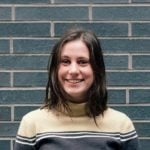Experiment Across All Screens with Taplytics TV App Testing
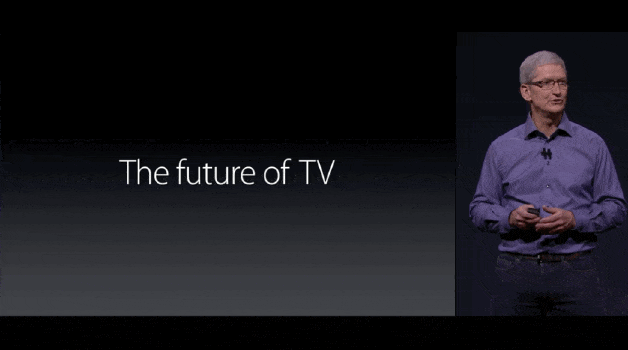
We’re excited to announce that you can now drive personalization and run experiments on all screens with our TV app testing feature, which covers Apple TV, Android TV and Fire TV apps. Our hope is to empower companies to run experiments on TV apps the same way that they do on mobile apps; as frequently and custom as desired without any app store updates needed.
Over the past few years, OTT (over the top) content viewing has grown to become a mainstream media behaviour in the U.S., now with 51 million households streaming content over-the-top to a television set. We believe that as users are making the migration from watching TV on cable to consuming it through TV apps, you need to adjust and apply your web and mobile testing practices to TV apps.
How It Works
We wanted to get functionality to you as soon as possible so you can start running experiments sooner rather than later, so we provide code experiment support only at the moment.
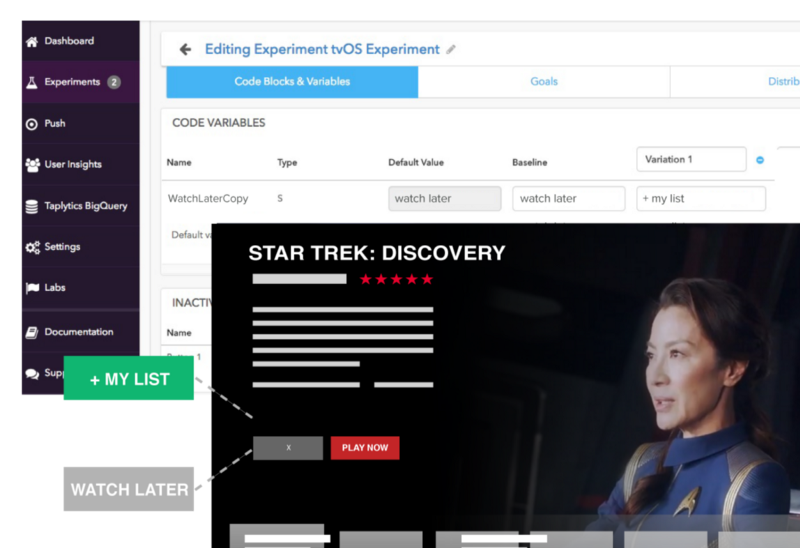
What Experiments Can I Run?
With Taplytics TV app testing, you can run experiments on pretty much anything in code. This could mean testing something as simple as button copy and color, or going so far as testing:
- Onboarding or subscription flows
- Personalization of features such as recommendation algorithms
- Retention tactics like autoplay and unlocking content
Rest assured, with Taplytics TV app experiments you have the same flexibility and functionality of instantly turning features on/off as with our mobile testing platform. You’ll have complete control over how many users are in an experiment to mitigate any risk of rollouts not working the way you expected. You can ramp up or rollback how many users are in the experiment with the same rollout feature present in our mobile SDKs.
What You’ll Need
The minimum requirements for Taplytics compatibility are for you to be on tvOS 9. For Android, we support all the way back from Android 5.0, so you can run your tests on all Android TV devices.
Whether your apps are for mobile, tablet, web or TV, we’re very excited to empower you to run experiments across all of your customers’ screens. Expanding your experimentation strategy to include TV apps will help you maintain a consistent experience across all screens and to optimize your viewing experience to be device and user specific.
Check out our new SDK for Apple and Android and let us know what you think!
Interested in learning how you can start optimizing your TV app’s viewing experience? Let us know, we would love to help.