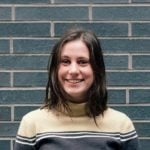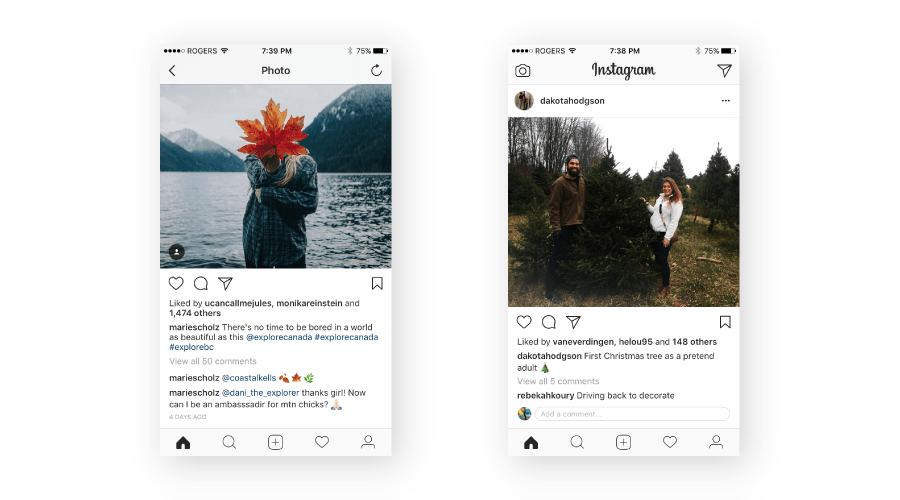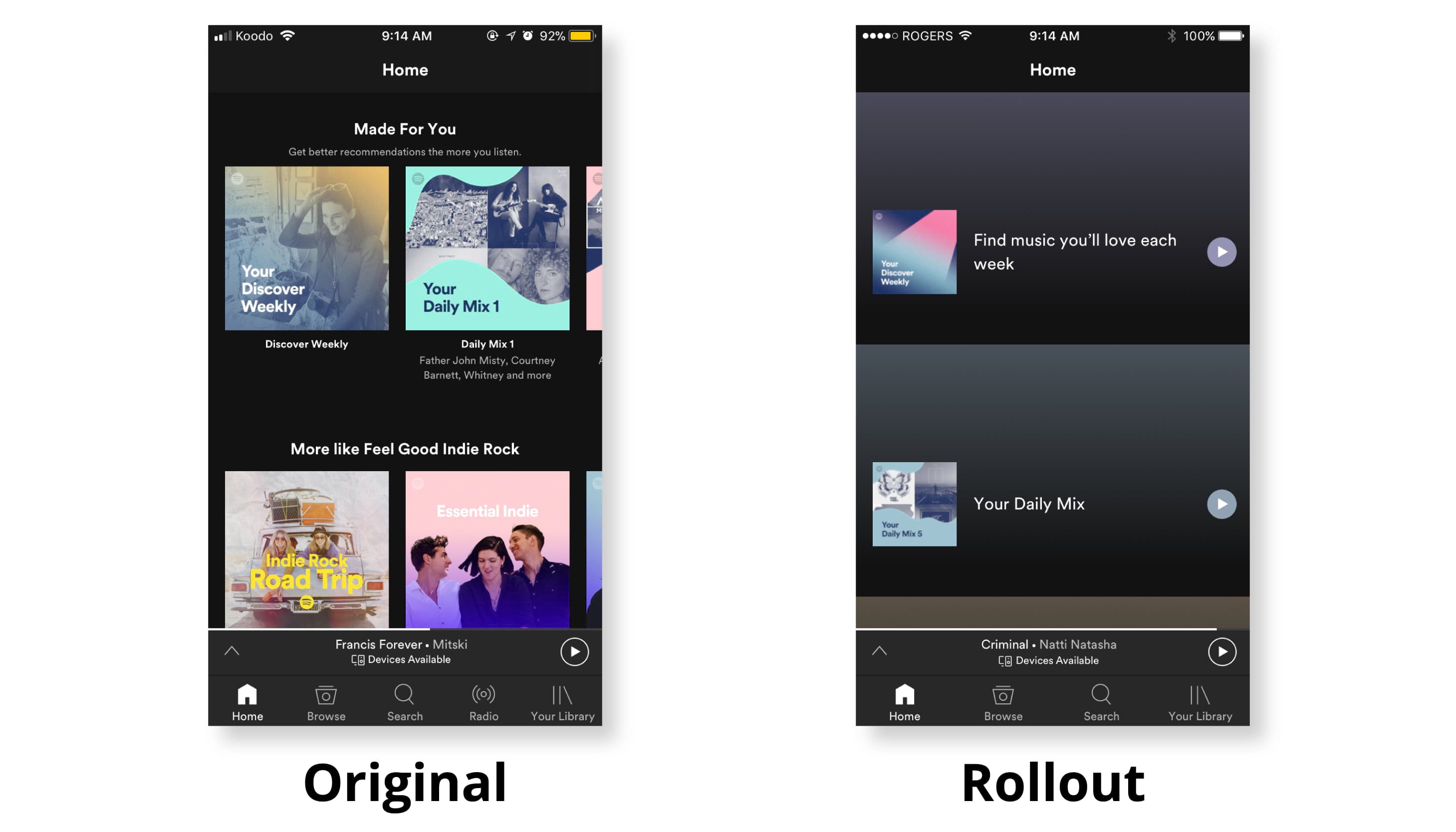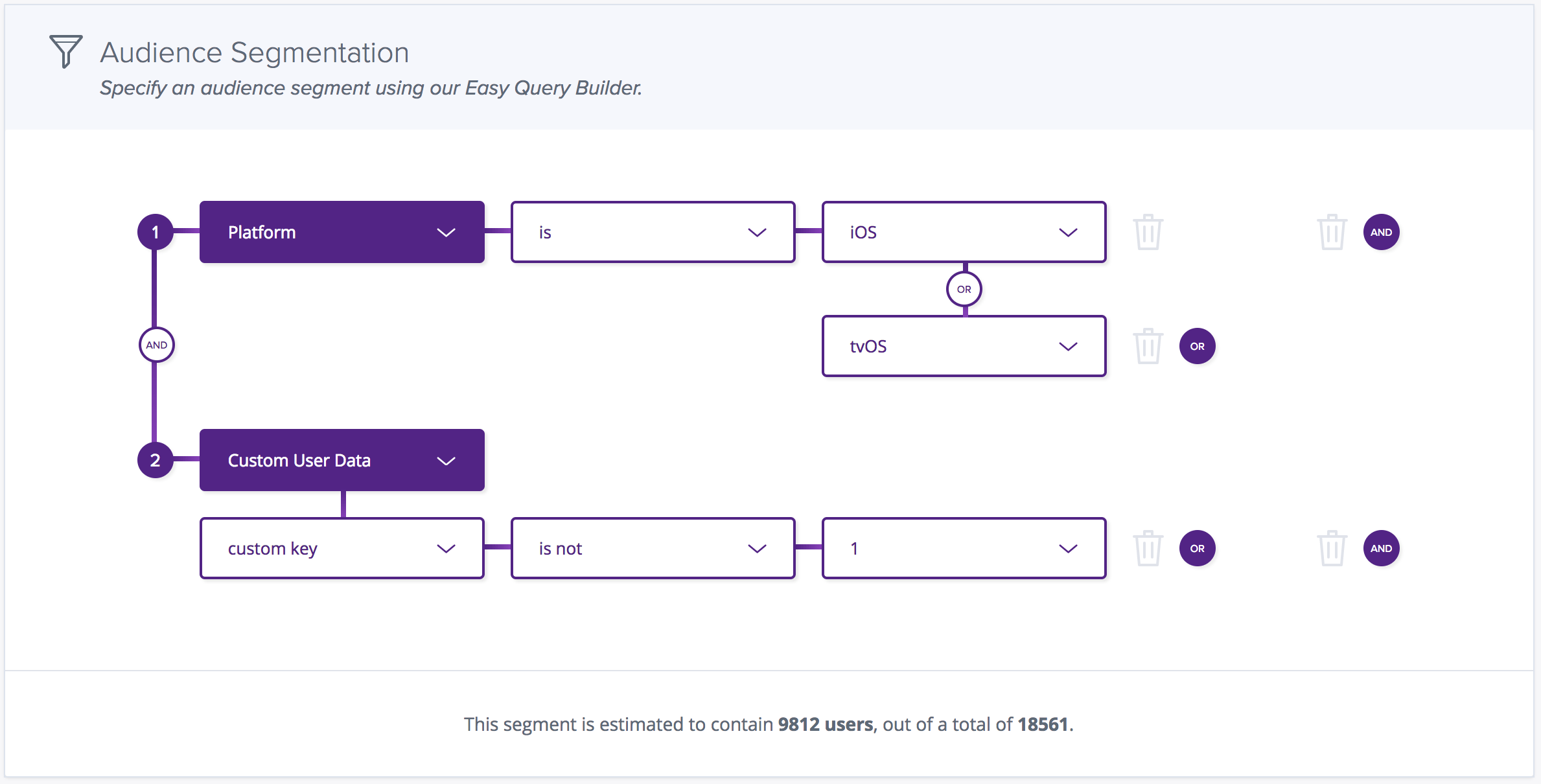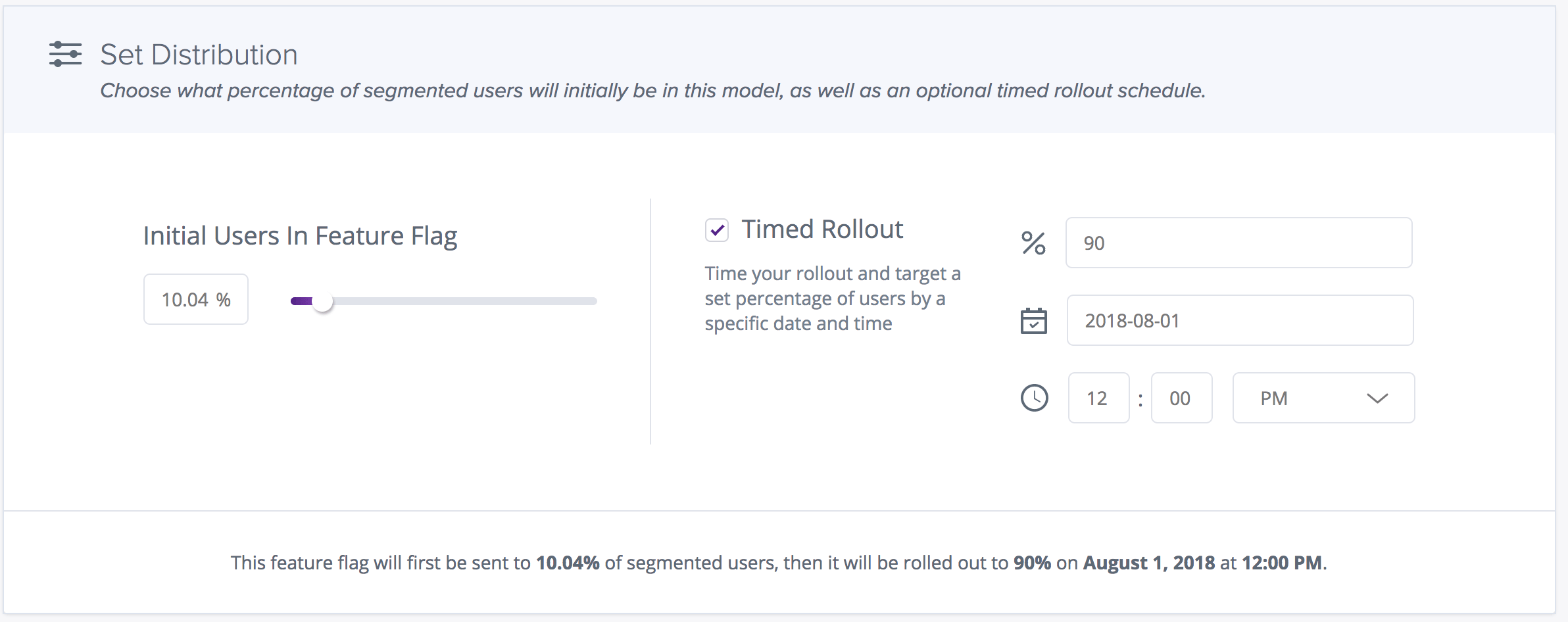Blastoff your Rollouts and Feature Flags with Taplytics Launch Control

3…2…1 … Blast off!
Taplytics is excited to release Launch Control as part of the Taplytics Experience Cloud. Launch Control gives companies feature flagging abilities that help control releases and mitigate the risk of every feature launch.
What is Feature Flagging?
Think of feature flags like a set of switches, one for each of your product features. You can remotely control if a specific feature is turned on or off for a customer, and quickly gather live feedback and make adjustments.
Additionally, you have the power to:
- Safely test features in production while rapidly collecting valuable user feedback
- Control and cater each individual’s experience with user segmentation
- Deploy code when you want and independently release – and unrelease – features with the flip of a switch
Feature flags are what the big players use when they want to test the stickiness of a new feature. Think about your favourite products, and the number of times you’ve noticed something new when you log in. They release new features to small groups at a time to test functionality and engagement, and see if users think the new feature improves their experience.
We’ve been noticing, and writing about, these trends for months:
Instagram’s new comment function was a hit. It reduced friction by limiting the number of taps a user had to make to leave a comment.
Spotify’s homepage layout experiment was extremely short lived. Having to scroll… and scroll …and scroll to see all of the playlists and make several clicks before seeing a playlist’s full content did not enhance the user experience.
Google Chrome rolled out the new positioning of the address bar, which was accepted with much controversy:
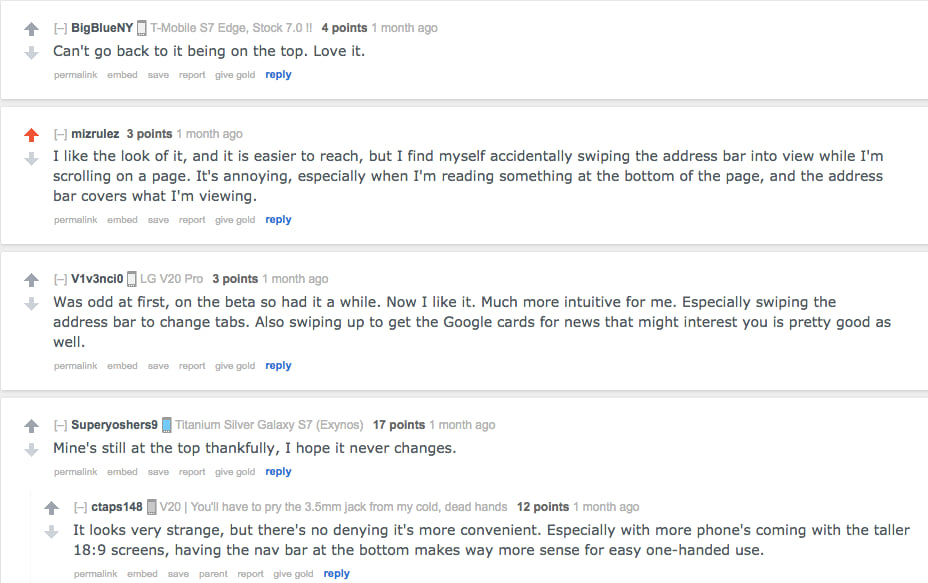
How does Launch Control work?
What we’re really excited to bring to the table is a feature flagging interface that is simple and intuitive. In fact, we’d even say it’s dead simple.
First, you specify an audience segmentation. The options are virtually endless; you can filter by anything from app version to demographics to days since sign up or login.
Next, you set the distribution and choose what percentage of the selected users will be initially included in the rollout. You also have the option to set a timed rollout schedule, whereby you can control a release and contain problems easily as you increase or decrease the number of users in a feature.
Then you press go, and watch it launch. Create the feature flag, paste the code, flip the switch. That’s it.